Tracing TextChart rules
In TextChart Studio, you can use the document view to see which rules were responsible for an entity being extracted. Highlight the entity, right-click, and select Show rule match detail.
TextChart Studio displays a window that lists the order in which the TextChart engine executed lexical lookups and rules. From here, double-clicking a rule opens the corresponding rule file in the rule editor.
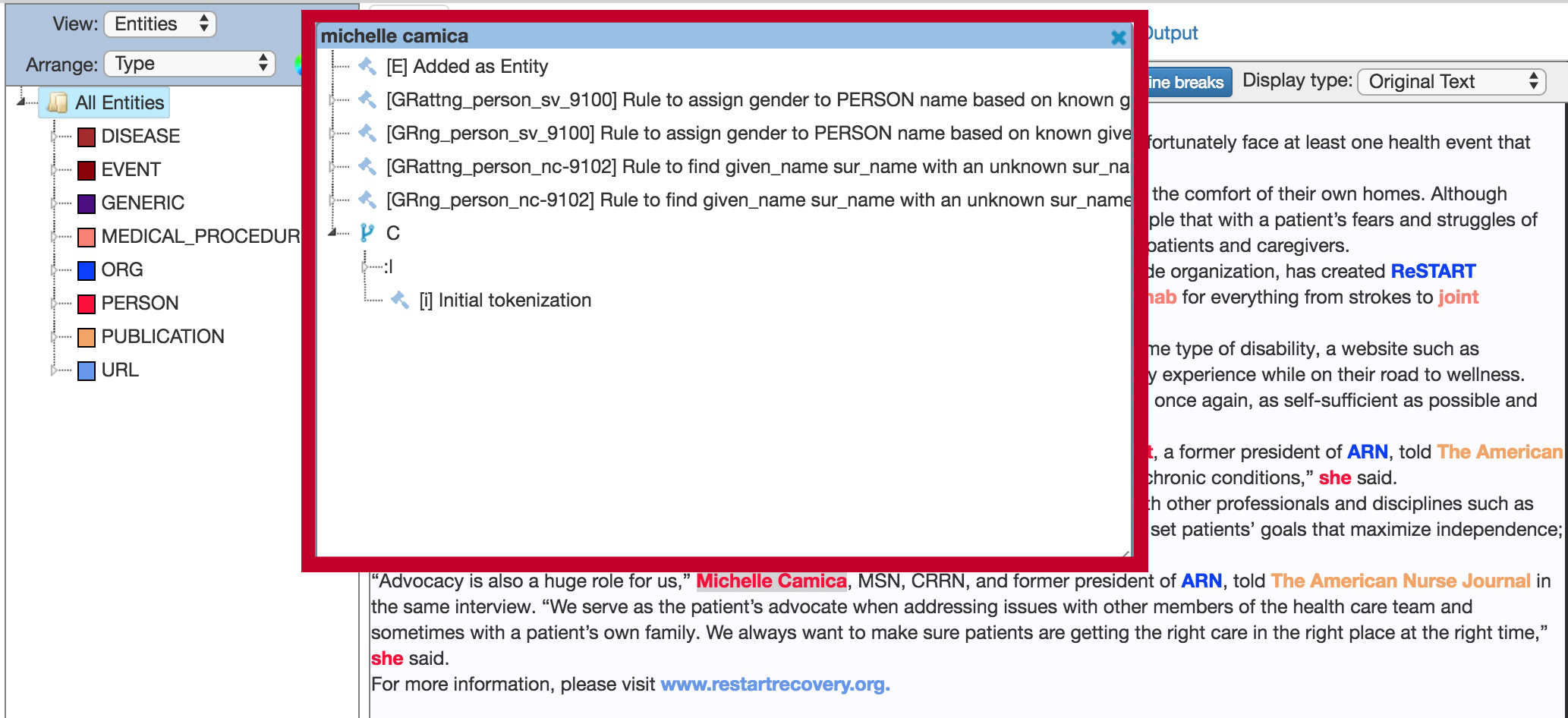
The rule trace contains the sequence of processing steps that took place when a string or document was processed. The following list provides a summary of how to interpret the steps:
: = Delimiter between rule actions
i = Initial tokenization
LL = Lexical Lookup
C = The token was combined
[...] = The contents of the brackets after the C includes the rule trace of the combined tokens
MT = Multi-token rule
IT = Intra-token rule
GR = General rules
HC = Hard-coded rule
BCE = Back chaining entity detection
att = Attribute portion of a rule assigning attribution to a token