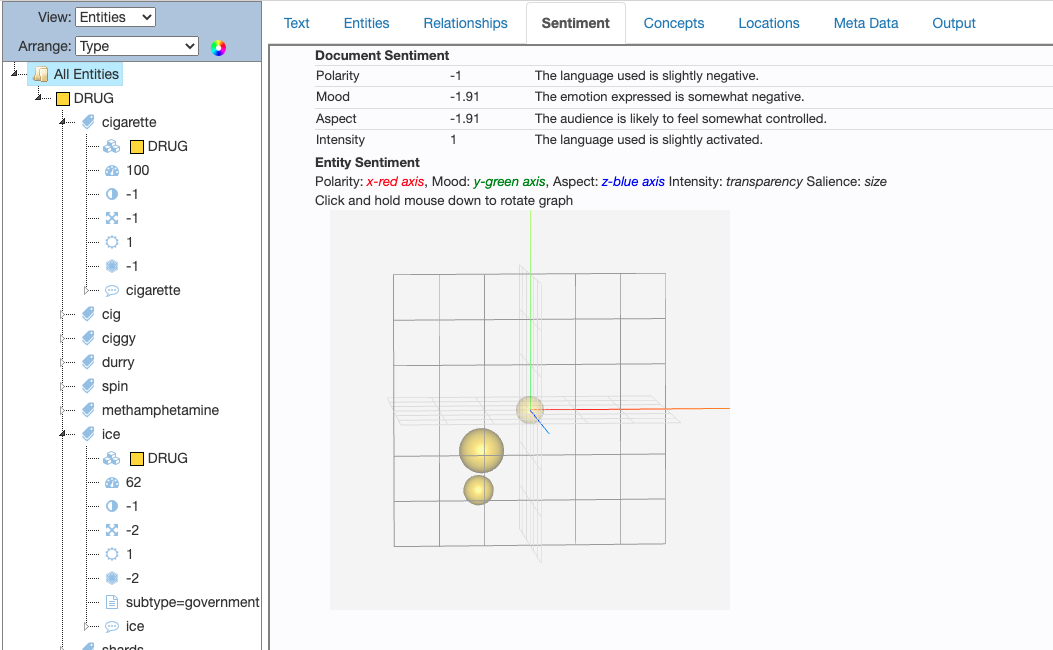Modifying sentiment scores
i2 TextChart performs sentiment analysis by assigning scores to the polarity, mood, aspect, and intensity of each dictionary entry. You can use TextChart Studio to modify the sentiment scores of individual dictionary entries manually.
In the following example, a list of slang terms for DRUG entities has been added to a new dictionary file using the word import tool.
The next image shows the Sentiment tab displaying results for these DRUG terms, as well as the individual sentiment results for "methamphetamine" and "ice." In this case, "methamphetamine" has a negative polarity score out-of-the-box, while "ice" does not have a sentiment score.
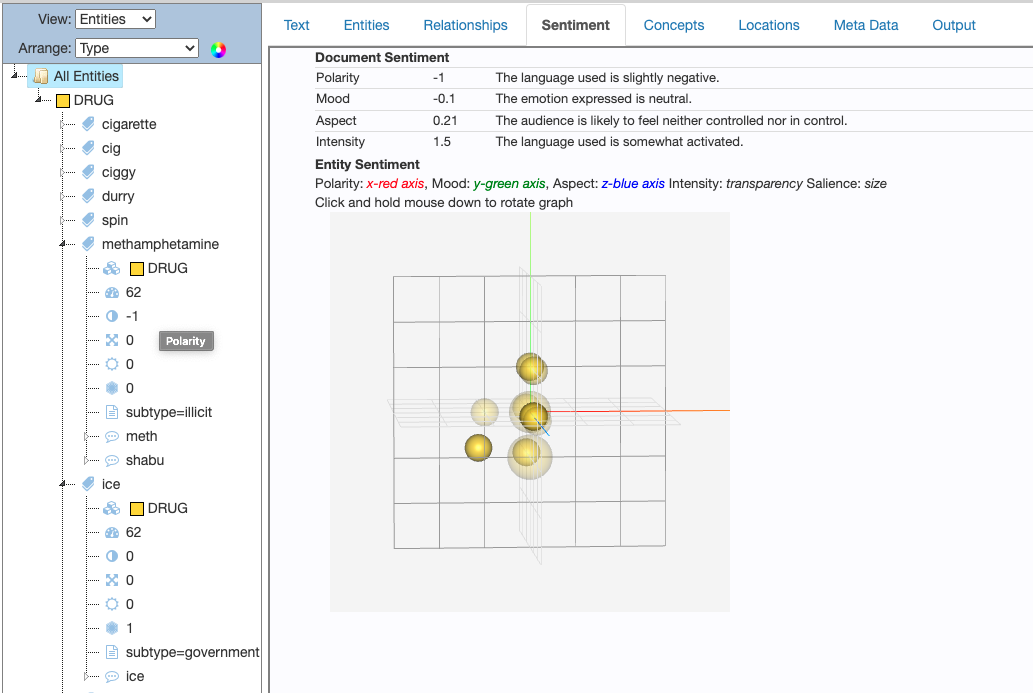
To see what out-of-the-box information is associated with a particular term (and to view the XML of the dictionary entry), right-click its name in the document view and select Look up in lexicon to display the following dialog.
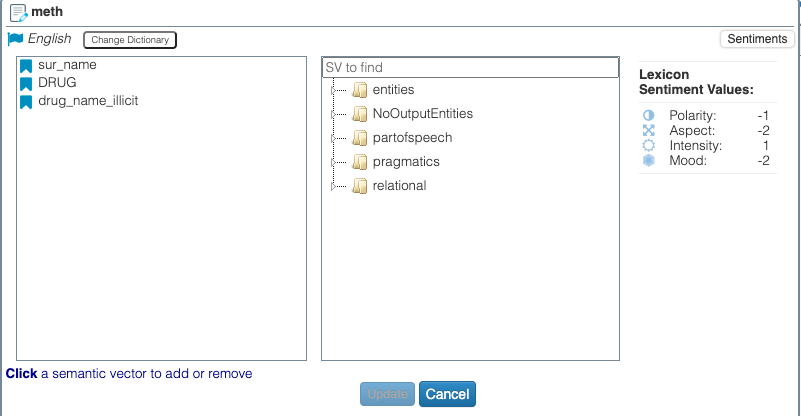
Click the "Notepad" icon in the upper left corner of the the dialog to display the individual dictionary entries associated with the selected result. Then, you can simply copy the relevant information. In this example, the XML for "meth" has been highlighted and copied.
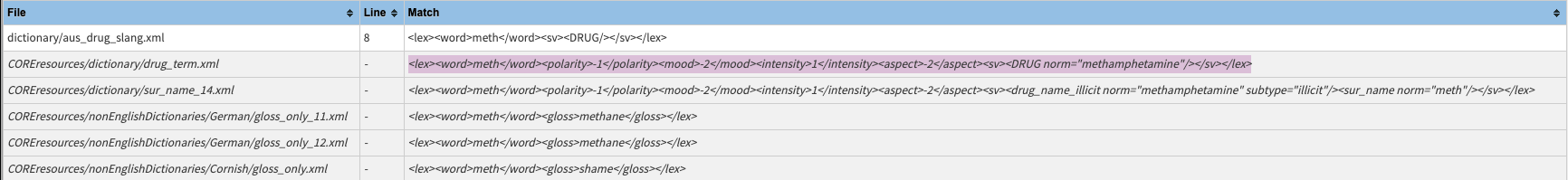
Now you can navigate to another dictionary file and paste the XML where you choose. In this example, the XML for "meth" has been pasted into the drug slang dictionary.
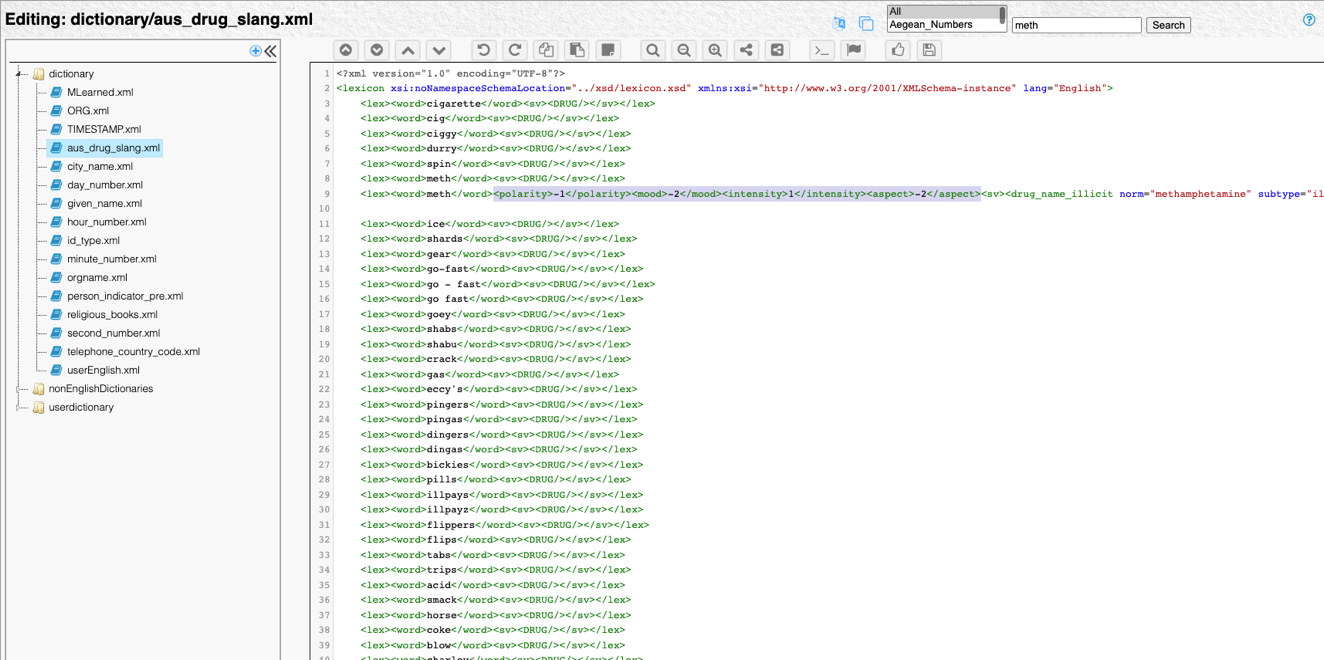
You can add the same sentiment scores to other terms in the same file just by copying the XML from one term to another.
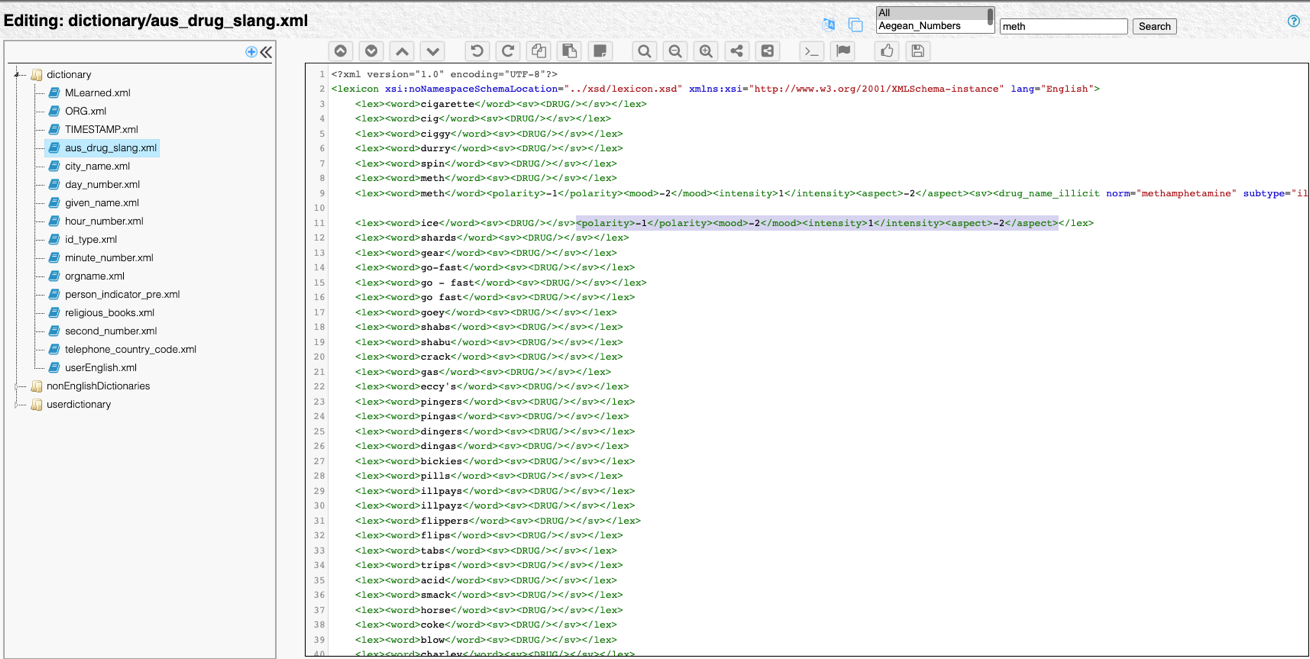
In the next example, all of the drug entries are associated with the same scores, except for the tobacco-type terms, which have less intense scores.
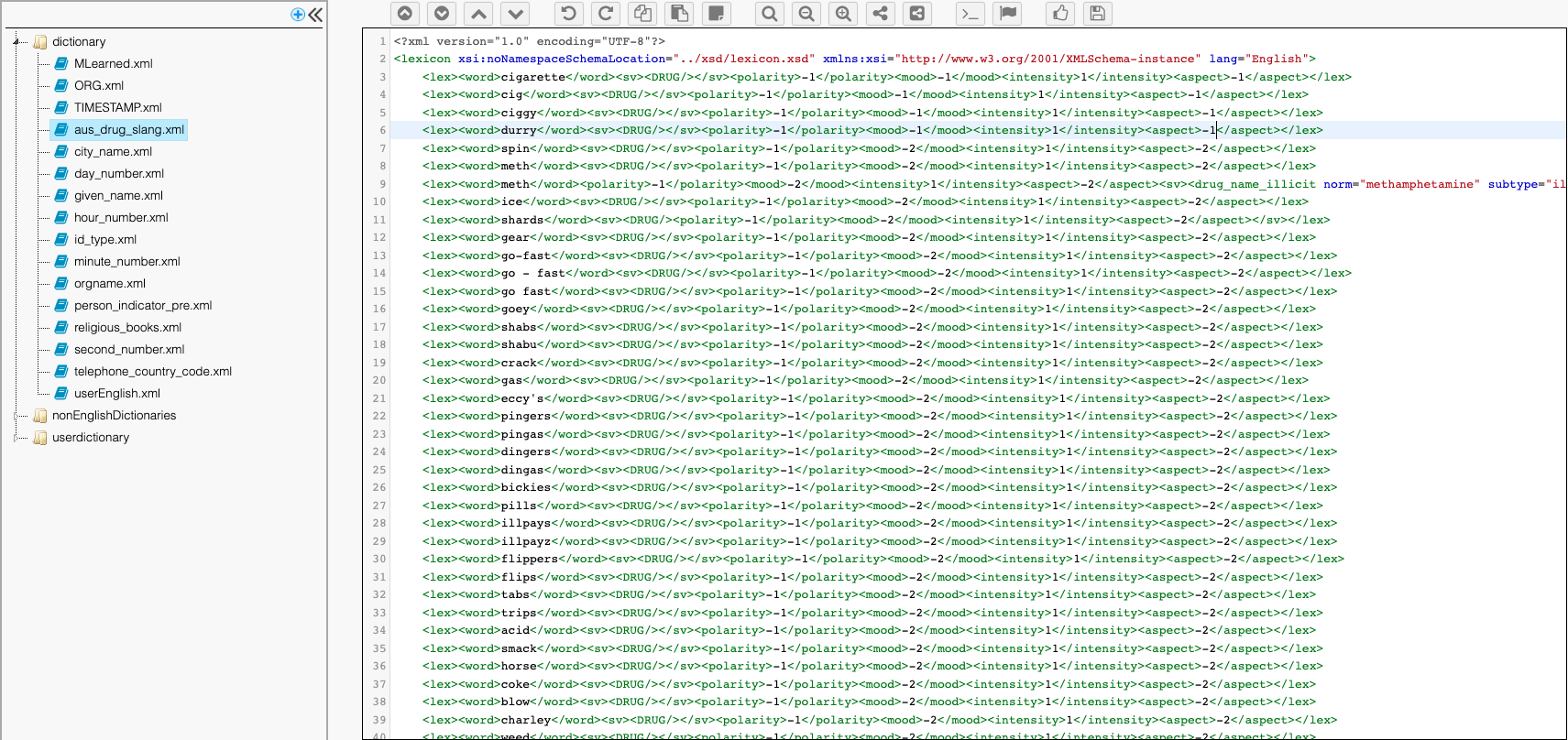
After you reprocess the document, the scores in the Sentiment tab are different, as are the scores for individual DRUG entity results.