Metrics
TextChart Studio provides metrics about the active LxBase that you can review and act upon to improve the efficiency of the system. The items in the Metrics menu reveal information about lexical entries (including semantic vectors) and LxBase rules.
Lexical information
Click Analyze lexicon in the Metrics section of the vertical toolbar to open the Lexical information page. TextChart Studio displays information including the total number of lexical entries in all dictionaries, and the counts of the semantic vector types that occur most frequently.
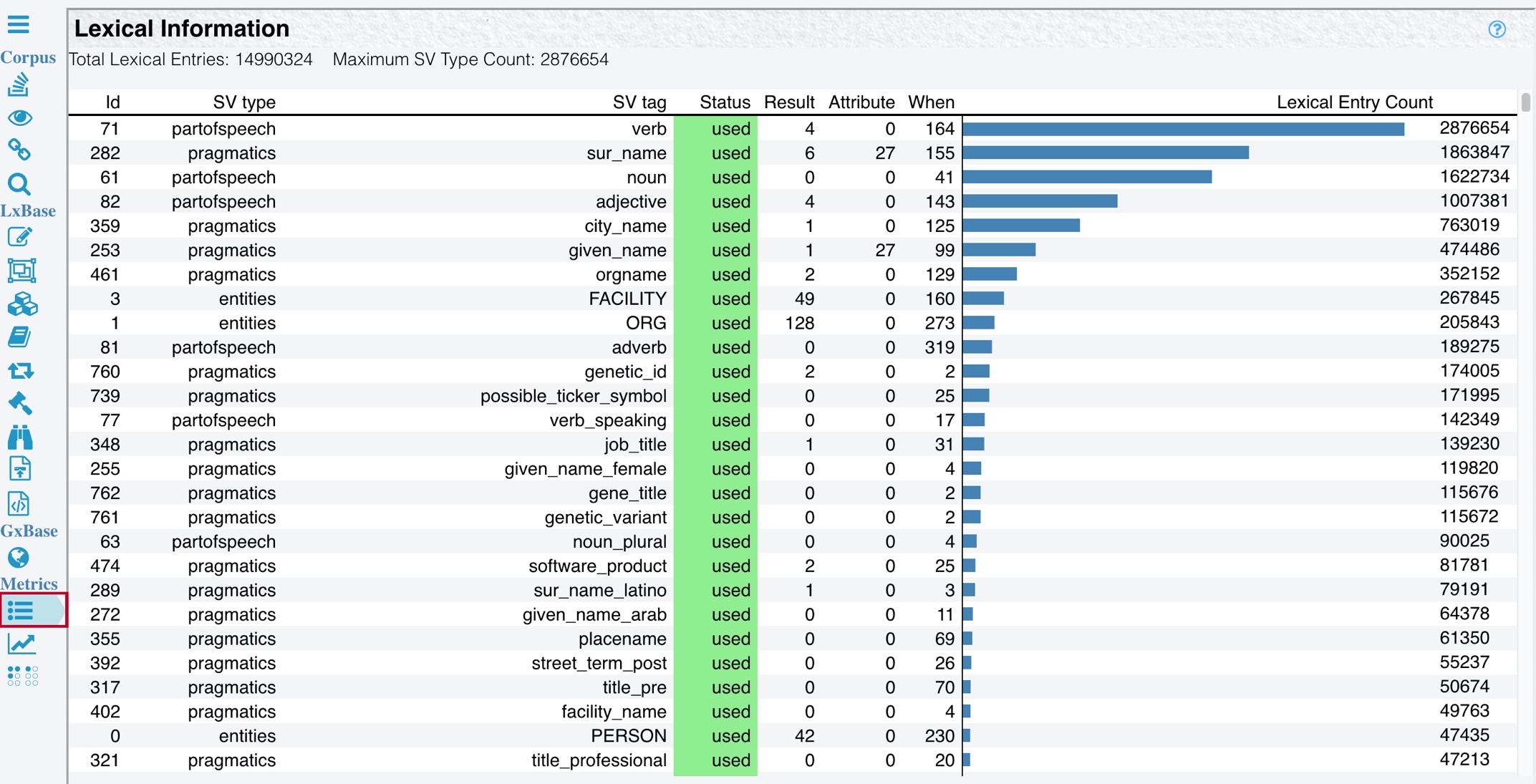
The page also displays a chart that lists all entities and semantic vectors, as well as associated usage information. You can find the the number of times a semantic vector occurs in different parts of a rule (results clause, attribute clause, and when clause), and the number of lexical entries that contain that semantic vector.
Rule distribution
Clicking View rule distribution in the Metrics section of the vertical toolbar to open the Rule Distribution page. TextChart Studio displays information about the frequency and distribution of rule matches.
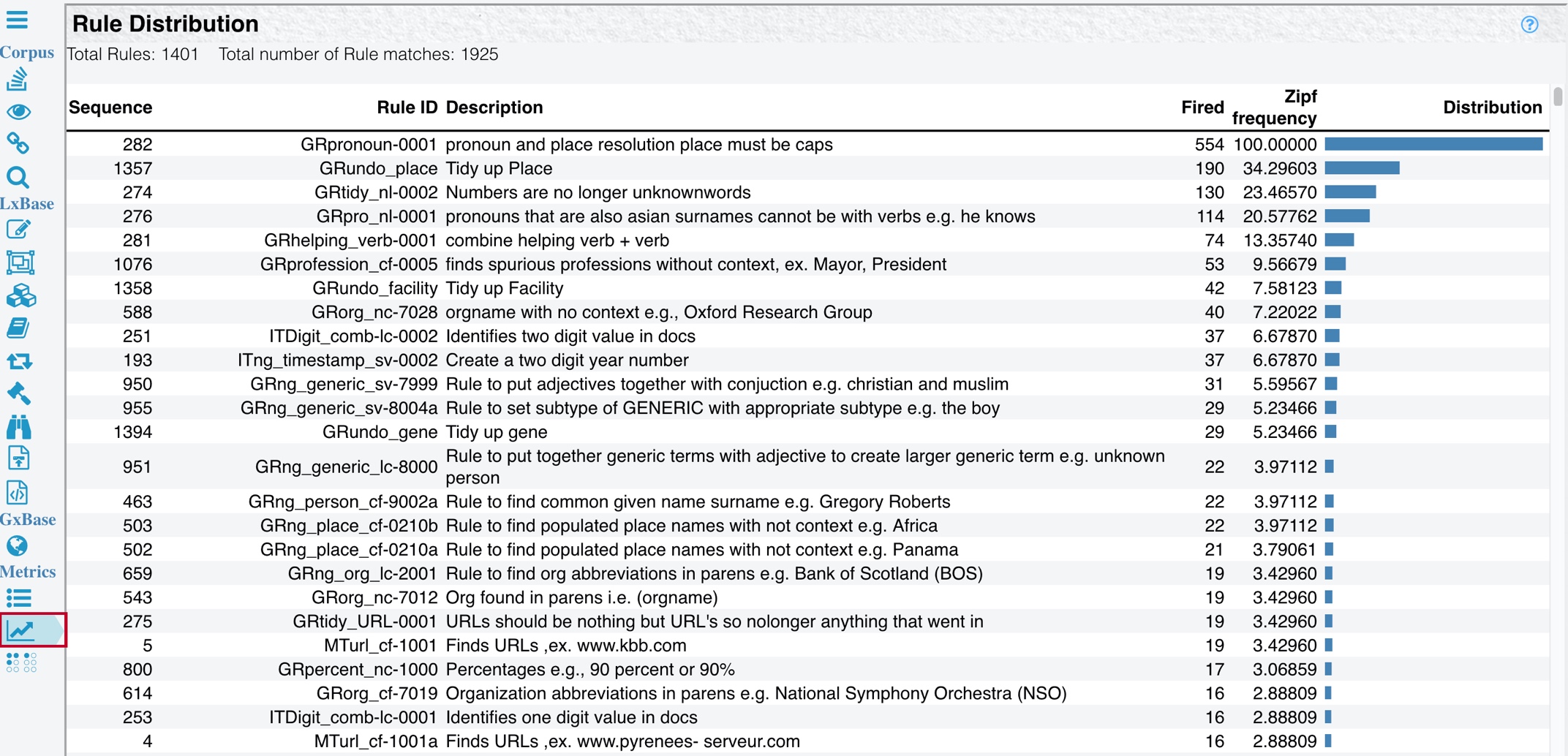
The chart on this page lists all rules in the LxBase, the number of times the rule matched, and the Zipf frequency of the rule.