Modifying lexicons
In TextChart studio, you can modify lexical items directly in the lexicon, or from the document view. To open the dictionary editor, click Edit lexicon in the LxBase section of the vertical toolbar.
The Dictionary Editor page includes a search box at the top for searching in specific dictionaries or the lexicon as a whole. Lexical items that are not in the core can be modified from this view.
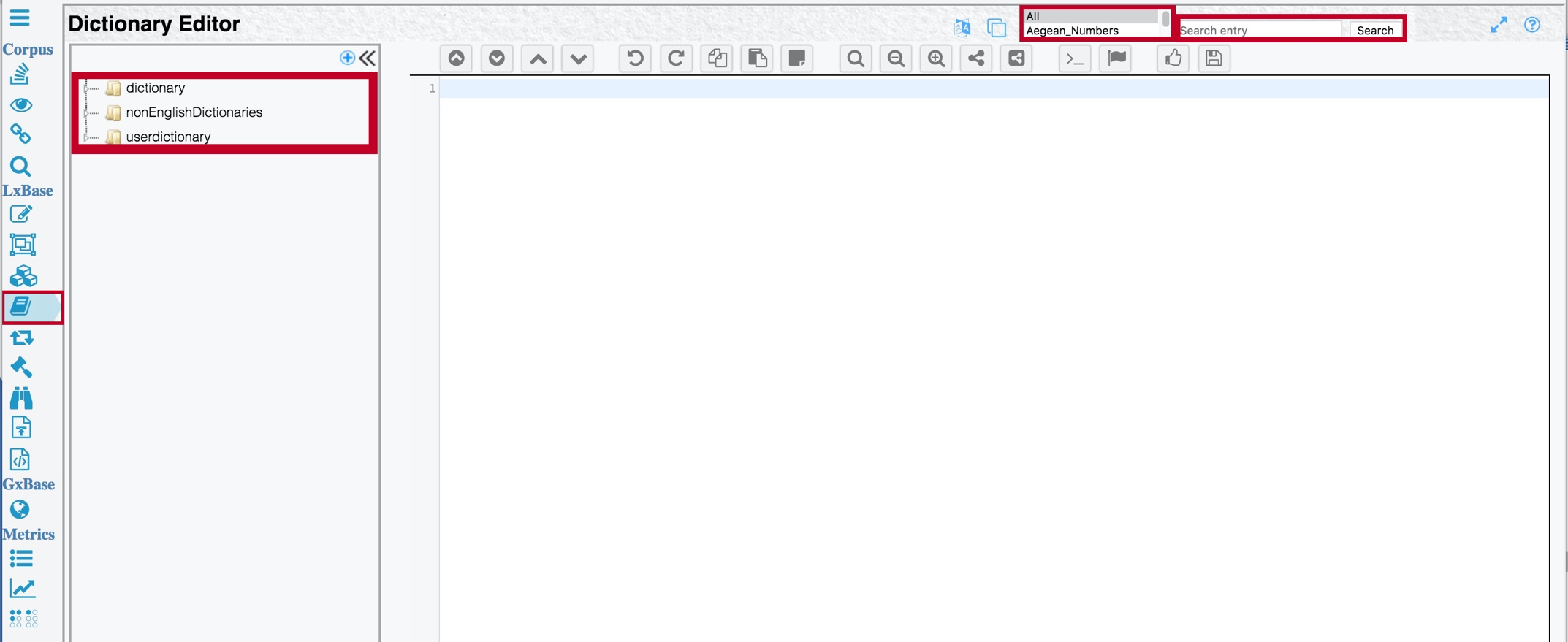
The toolbar below the search box provides standard features to assist with navigating and customizing dictionaries. The buttons next to the search box enable you to enable or disable lexical entries, and to check for duplicate entries across multiple dictionaries.