Relationships
The Relationships page allows you to interact with relationships between the entities in your extraction results. To open the page, click the View Relationships button in the vertical toolbar.
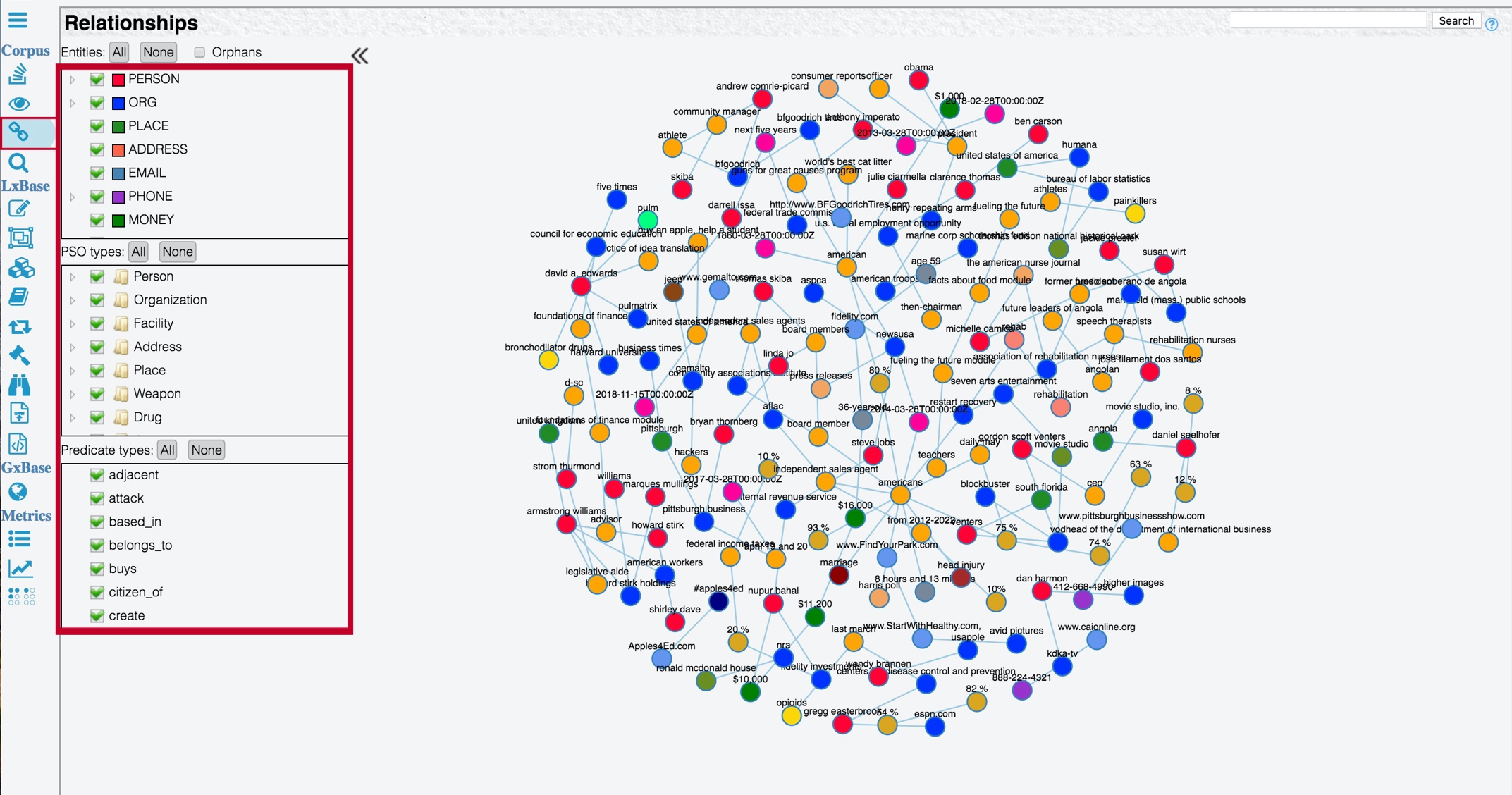
Use the check boxes on the left of the page to select and deselect entity and PSO types in order to customize the visualization.
From a single entity in the visualization, you can step out from first-level connections to see a more complete picture by using the Distance setting.
You can also see connections in other views throughout TextChart Studio by right-clicking entities and selecting Explore connections.