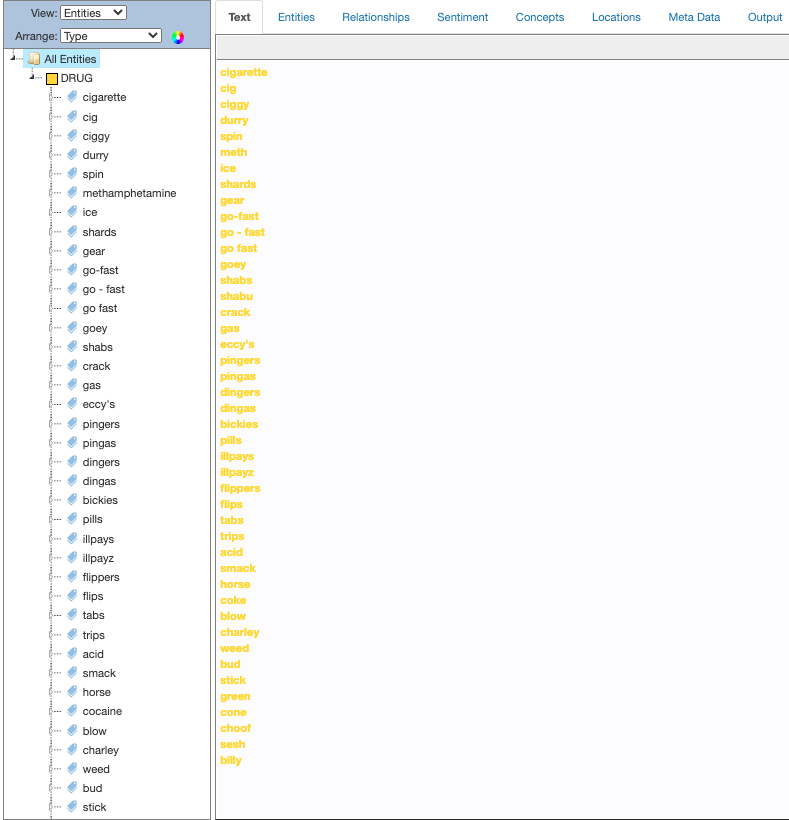Importing words
Another way of adding lexical items to LxBase is through TextChart Studio's word import tool, which you open by clicking Import word list in the vertical toolbar. The tool allows you to add a large list of lexical entries by appending them to an existing file, overwriting an existing file, or creating an additional file.
For example, the next image shows a list of drug slang terms that the TextChart engine has processed. Some of the results are highlighted in yellow, which represents an extracted DRUG entity result. The others do not have this "hit highlighting" and were therefore not extracted as an entity.
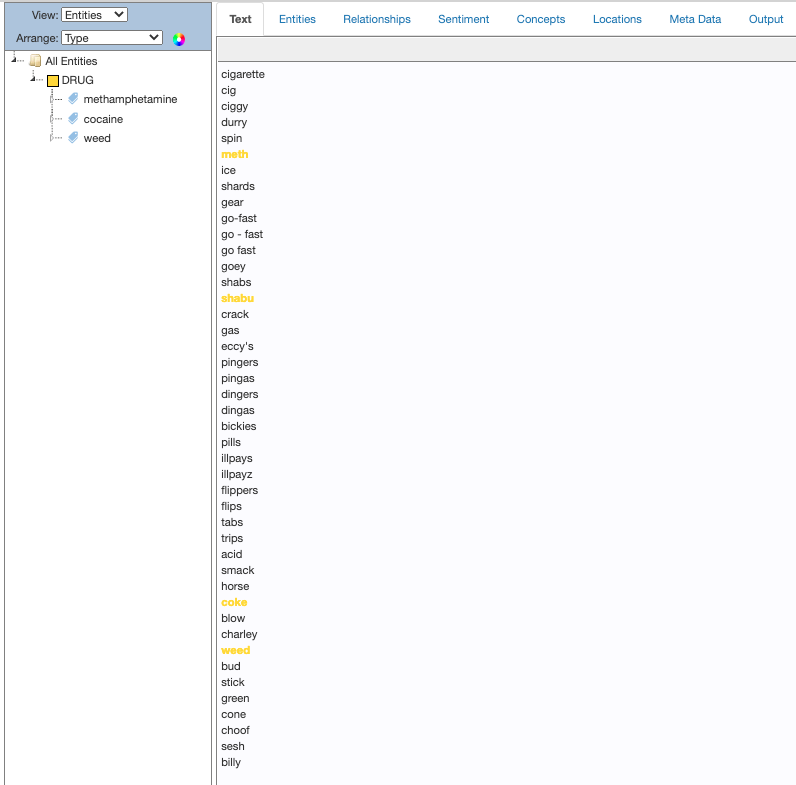
To add some or all of the words that were not extracted to the LxBase, you can create a text file that contains them. Entries in the text file must be formatted with a line break between each entry, as in the next image.
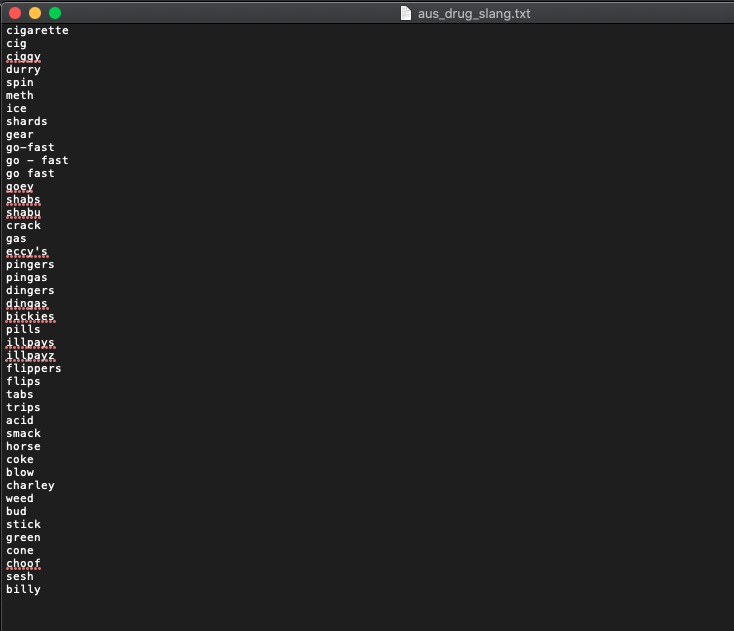
When you open the word import tool, you can click Choose File to locate the text file that you created, and then choose the import mode.
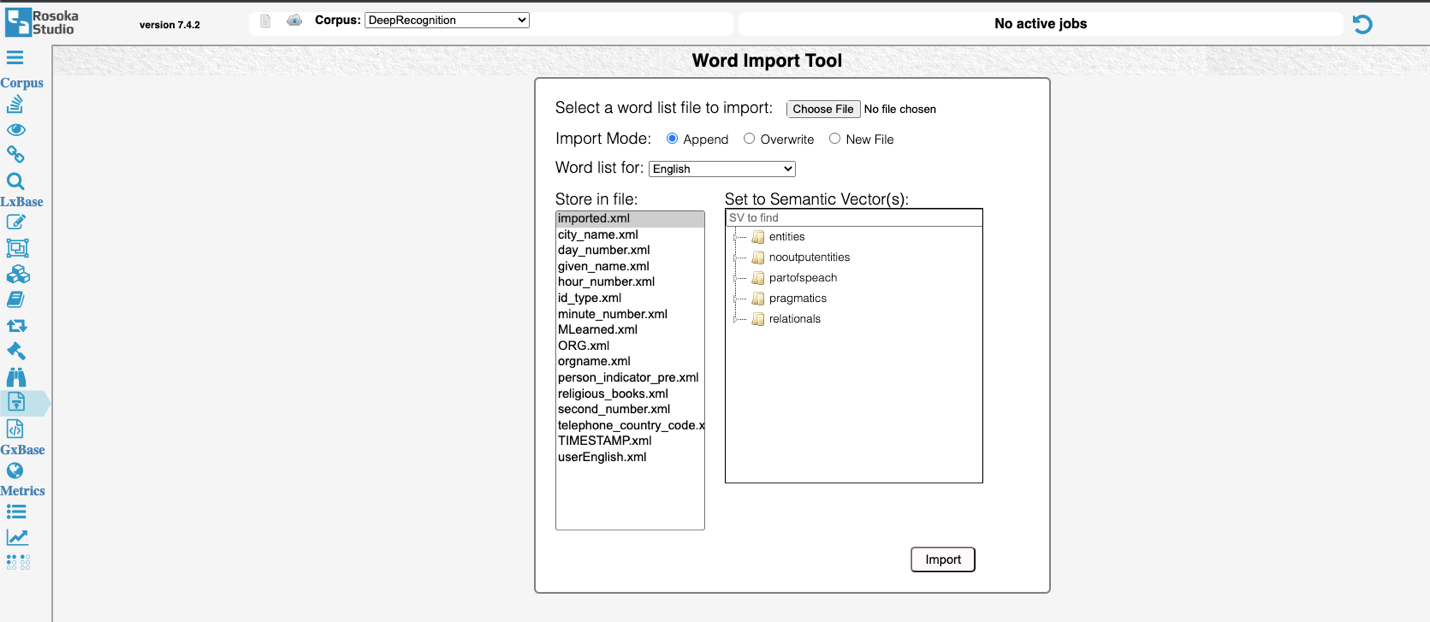
In the next image, the word import tool is configured to create a file for storing the new terms, and to associate each term with the DRUG entity type.
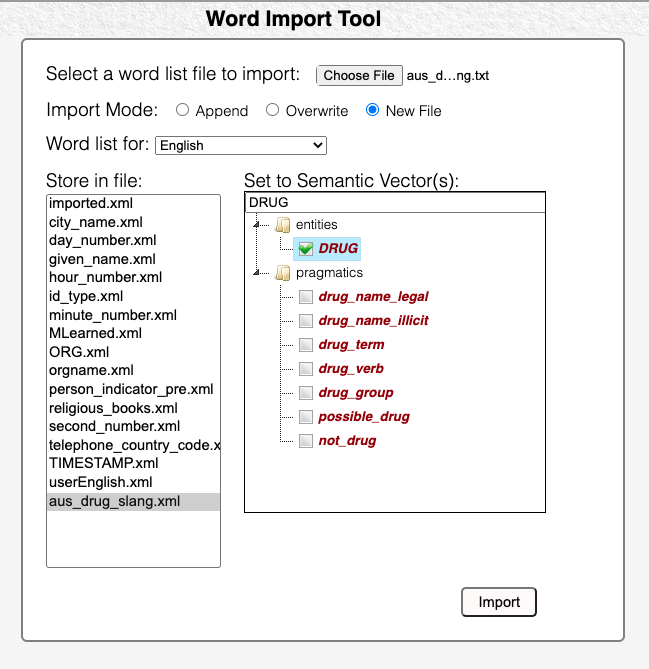
A few seconds after you click Import, the TextChart engine creates a dictionary file, complete with the appropriate XML. If you want to see the file, click the "Book" icon in the LxBase section of the vertical toolbar.
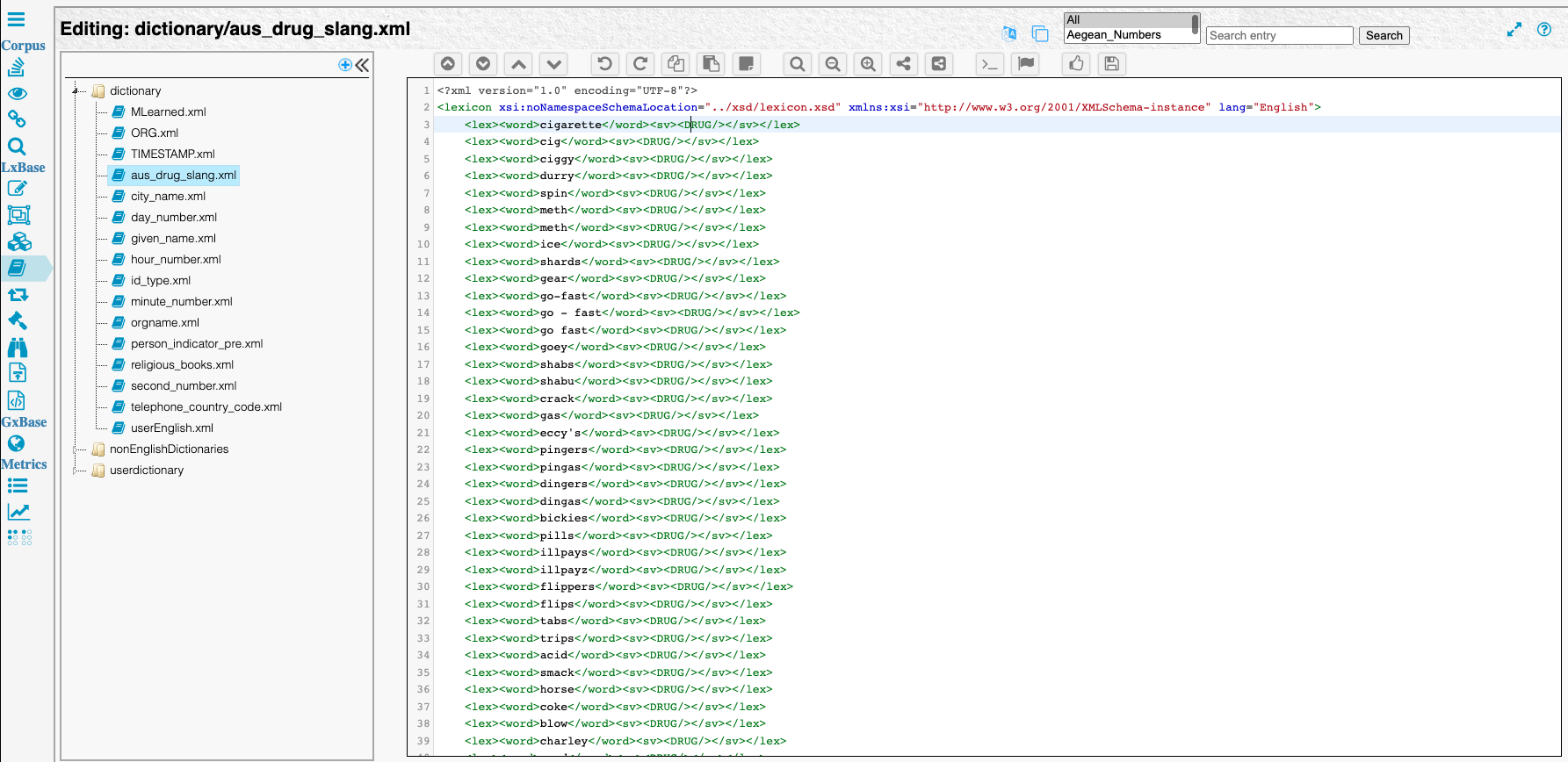
If you now reprocess the original source document inside TextChart Studio, all the terms are displayed in yellow, indicating that they are being extracted as entities of type DRUG.