Regular expression rules
Intra-token rules and multi-token rules are used to define character-based regular expressions. The IntraTokenRules.xml file should only include regular expressions without character type change. Regular expressions with character type change should be multi-token rules. For example, if a pattern includes both letters and numbers, it should be a multi-token rule.
Intra-token rules
The image below contains an intra-token rule that adds attribute information to the extraction result. The regular expression and the <attribute> element work together to enable the rule to enrich the result with metadata.
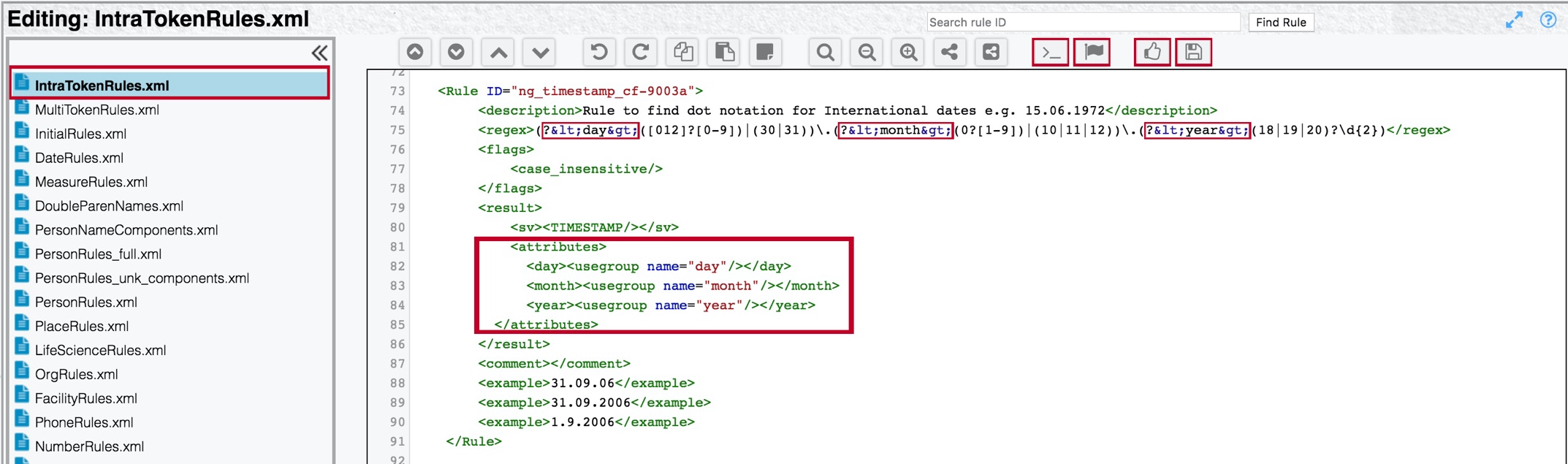
The regular expression in the rule matches attributes for "day", "month", and "year", and automatically adds the attributes to the extraction result:
(?<day>([012]?[0-9])|(30|31))\.(?<month>(0?[1-9])|(10|11|12))\.(?<year>(18|19|20)?\d{2})
The following attribute information is then completed within the rule:
<attributes>
<day><usegroup name="day"/></day>
<month><usegroup name="month"/></month>
<year><usegroup name="year"/></year>
</attributes>Multi-token rules
The image below presents an example of a multi-token rule, where there is a character type change, and given name and surname attributes are automatically added to the extraction result. The rule is listed after the image.
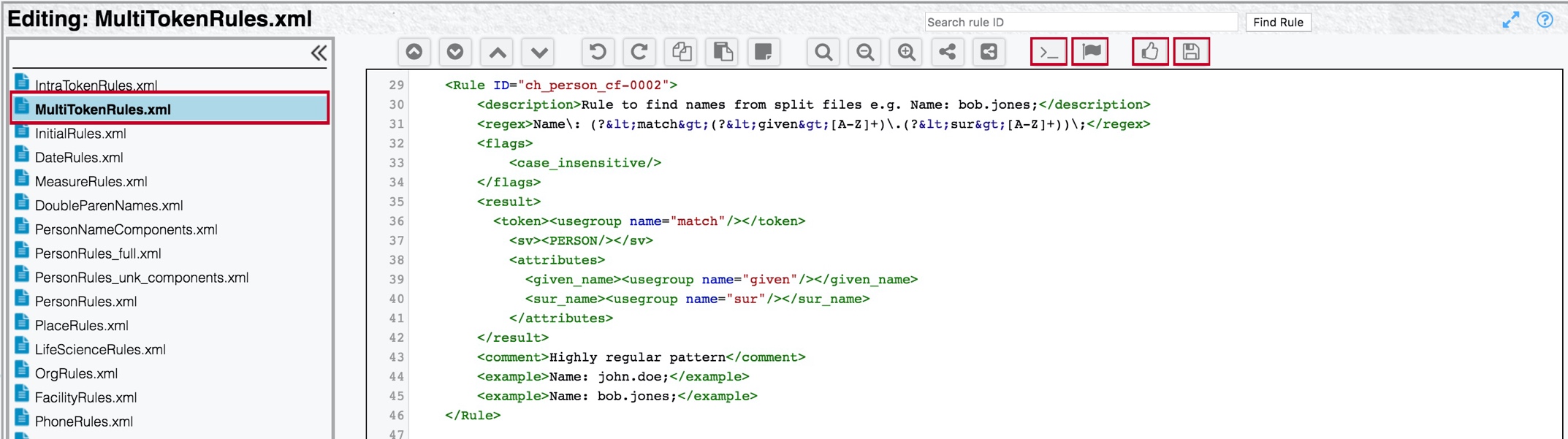
<Rule ID="ch_person_cf-0002">
<description>Rule to find names from split files, such as Name: bob.jones;</description>
<regex>Name\: (?<match>(?<given>[A-Z]+)\.(?<sur>[A-Z]+))\;</regex>
<flags>
<case_insensitive/>
</flags>
<result>
<token><usegroup name="match"/></token>
<sv><PERSON/></sv>
<attributes>
<given_name><usegroup name="given"/></given_name>
<sur_name><usegroup name="sur"/></sur_name>
</attributes>
</result>
<comment>Highly regular pattern</comment>
<example>Name: john.doe;</example>
<example>Name: bob.jones;</example>
</Rule>