Editing entity types
To add to the default set of entity types in an LxBase, or to modify one of the existing entity types, you use the Entities tab in the token definition editor.
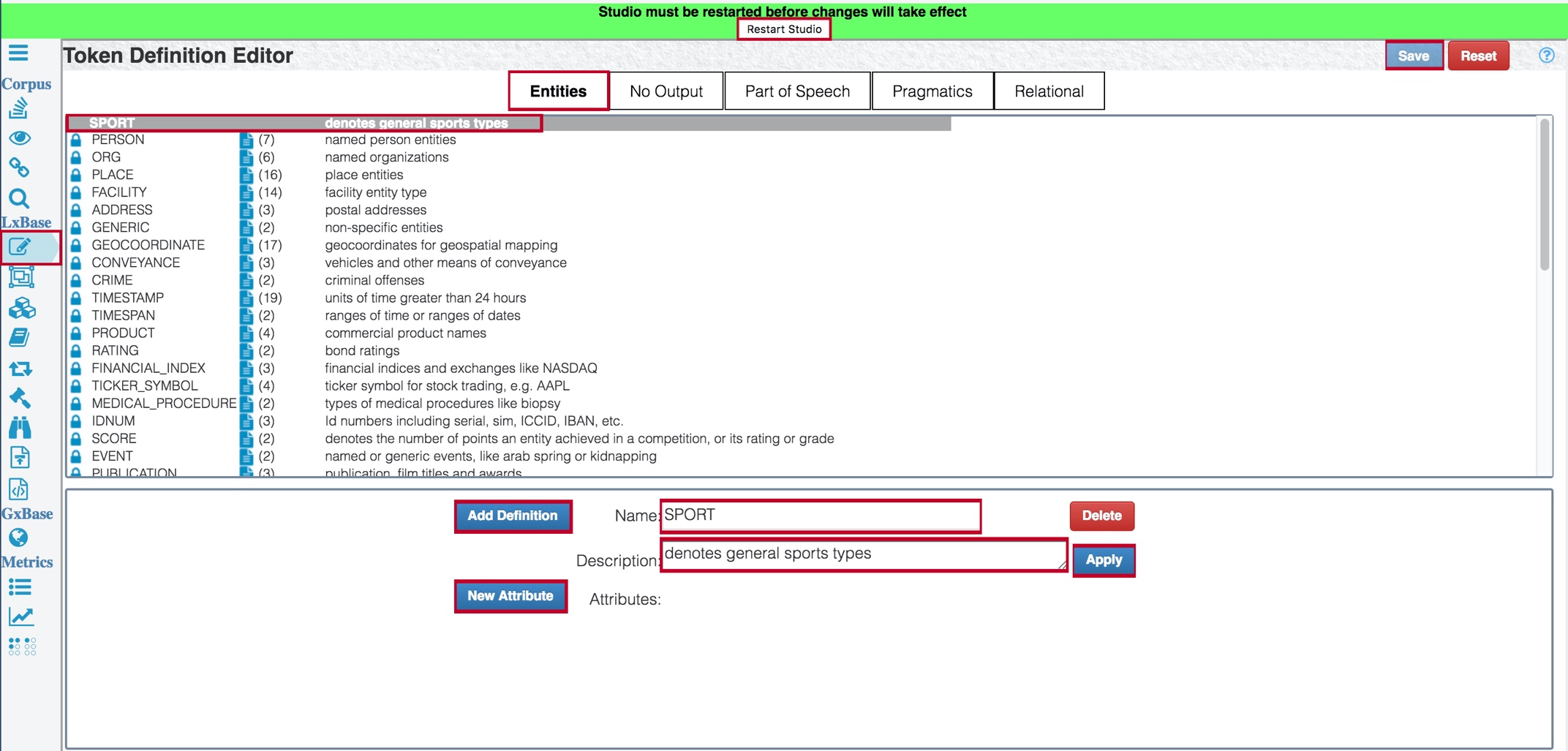
To add a new entity type, click Add Definition. To add an attribute to a new or existing entity type, click New Attribute.
Adding and modifying attributes
Clicking New Attribute displays a dialog where you can select attributes to add to the entity type. To modify the behavior of an attribute that you've already added - to change its default value, for example - click the pencil icon 
next to its name.
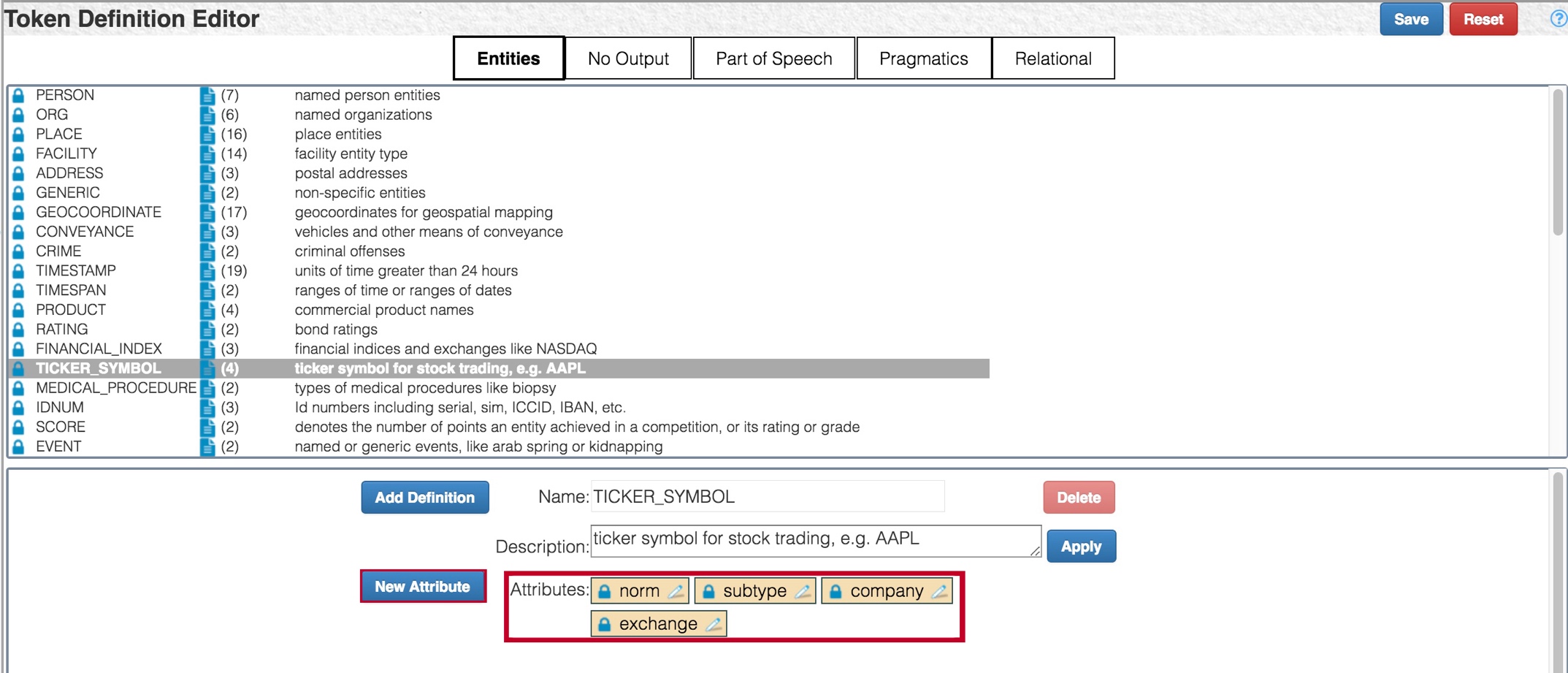
Note: Semantic vectors and attributes with a lock 
next to their name are a core part of TextChart and cannot be deleted. You can, however, add attributes to a locked semantic vector.
Updating LxBase
To commit your changes to the LxBase, click Apply and then Save. Then, since modifying entity types is a schema change, you must restart TextChart Studio, clear any previous processing results from the Corpus Management page, and reprocess the corpus.
Important: When you add a new entity type, you must associate lexical entries or linguistic rules with it in order for TextChart to extract entities of that type from documents. You should create any additional semantic vectors that will inform that extraction at the same time.