Changing the status of a relationship
Links represent a relationship between the entities that are dispalyed on the chart.
- unconfirmed A relationship suggested by the database but
which you have not confirmed. This is displayed as a dashed line.
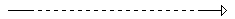
- confirmed A relationship you have created or a
relationship suggested by the database that you have set to be confirmed. This
is displayed as a solid line with open arrowheads.
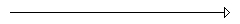
- referential integrity A relationship that you have
asserted has referential integrity. This is displayed as a solid line with
filled arrowheads.
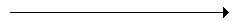
A relationship has referential integrity if, for every record in the originating table, a record in the table to which it refers always exists.
To change the status of a database suggested relationship to be confirmed, right-click on the relationship and select Confirmed. This command toggles the status between confirmed and unconfirmed.
To change the status of a relationship to show that it has referential integrity, right-click on the relationship and select Referential Integrity. If you assert that a relationship suggested by the database has referential integrity, it is automatically also given confirmed status. If you assert that a relationship has referential integrity when in fact it does not, you may lose data or encounter errors when you are performing analysis.
When a relationship is used within a type structure, it can also act as a filter for the type. For more information, refer to Defining Filters on a Type.
