Multiple records in one chart item
Chart items in Analyst's Notebook can contain multiple i2 Analyze records. If you merge two entities that contain records, the result is a single entity that contains two records. If there are several link records that connect the same two entities on the chart, you can choose to represent them as a single link item.
Merged entities and existing links
When you merge two i2 Analyze entities, the resulting entity contains the records from both entities:
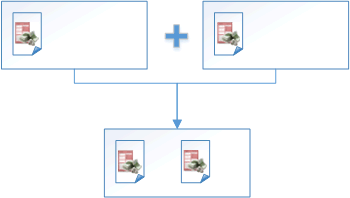
Any links that were connected to the original entities are retained on the merged entity:
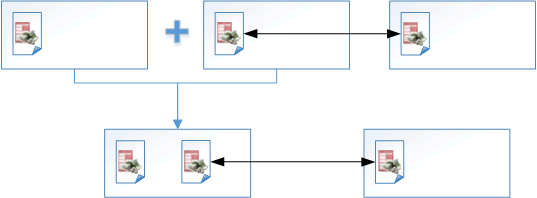
Each link is connected to the record in the entity to which it was originally connected.
In the Information Store, link records connect two entity records. Therefore, when you create an i2 Analyze link between two i2 Analyze entities on your chart, the link connects to a particular record in each entity.
Lead records
When a chart item contains multiple i2 Analyze records, one of the records must be assigned as the lead record. The lead record is used in the following ways:
- Analyst's Notebook bases the label that is displayed on the chart surface for an item on information in the lead record.
- When you create an i2 Analyze link, the link is connected to the lead record in each of its ends. When you upload the link to the Information Store, the link connects those records.
In entities that contain multiple records, the lead record is shown in the Record Inspector with a blue diamond  . If you need to, you can change the lead record assignment before you create a link. Changing the lead record can also cause the label and the icon on the chart to change.
. If you need to, you can change the lead record assignment before you create a link. Changing the lead record can also cause the label and the icon on the chart to change.
