Keeping a list
Whenever you find an interesting record in i2 Explore, you can flag it for later reference. Over time, you can build up a list of the records of interest in your investigation.
To view your list of flagged records at any time:
Click the Flagged records link in the left navigation bar.
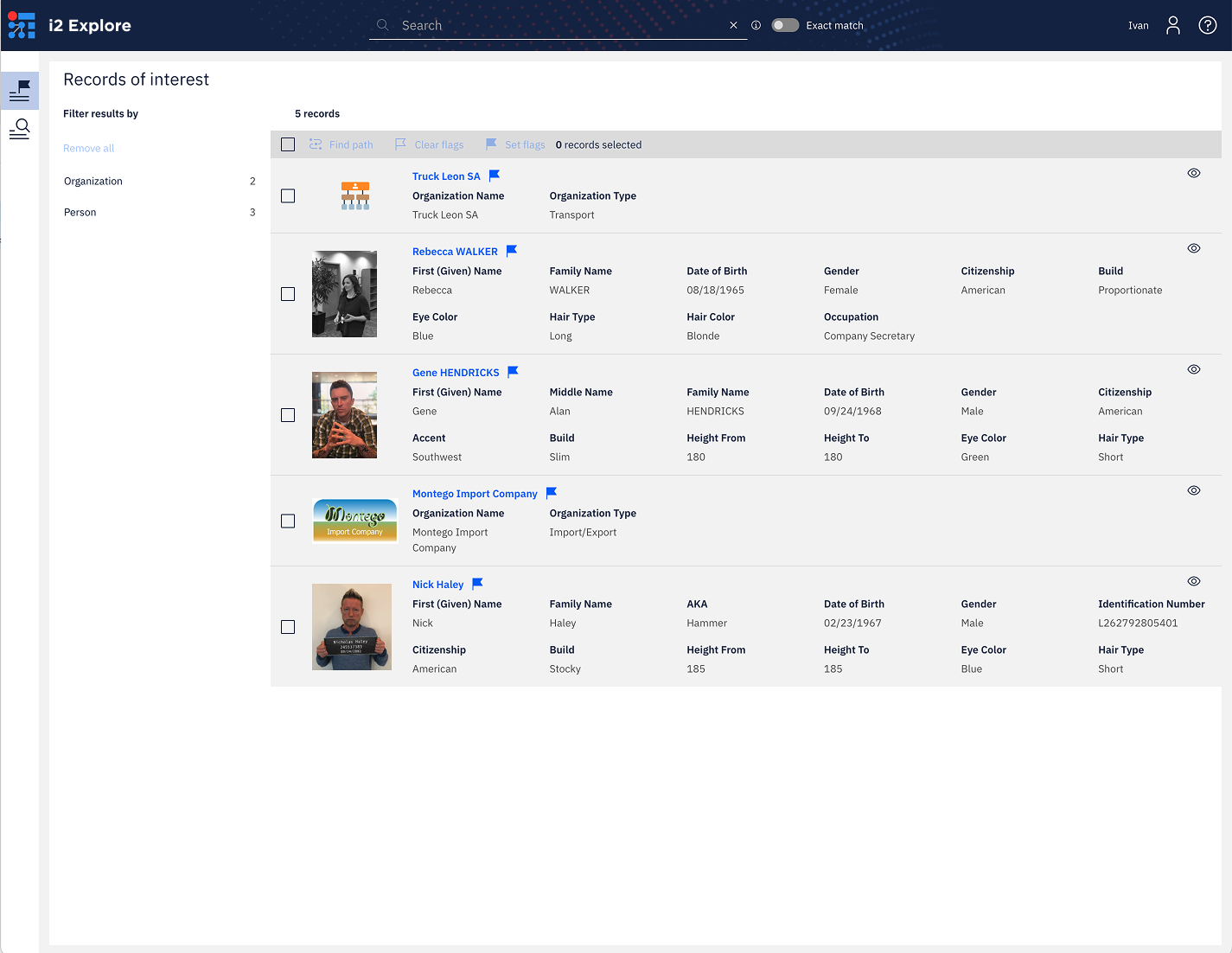
As well as displaying the list, the Records of interest page provides the same filtering options that you use in the Search results page.
You can flag or unflag records from anywhere in the application, but the Records of interest page provides additional way to manage the list in bulk.
To unflag several records at once:
Select the checkboxes next to the records that you want to unflag.
Click the Clear flags button at the top of the list.
i2 Explore doesn't remove the items from the list until you refresh the page. If you need to re-flag records that you've unflagged, you can use the Set flags button to do so.