Extending clusters
Analyst's Notebook can extend selections to include entities that are connected to a cluster but that are not bound tightly enough to form part of the cluster itself.
About this task
If you add a binding strength attribute when you find clusters, you can then extend the cluster selection to include any neighboring entities that have a lower binding strength. For example, the chart in the following diagram has a central cluster with a binding strength of three. As part of your analysis, you might decide to select any linked entities that have a binding strength of two and then analyze the final selection further.
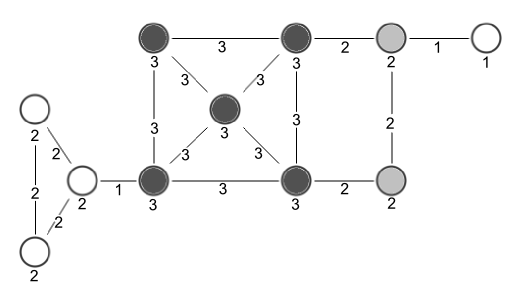
Procedure
To extend the clusters selection to include more entities and links:
