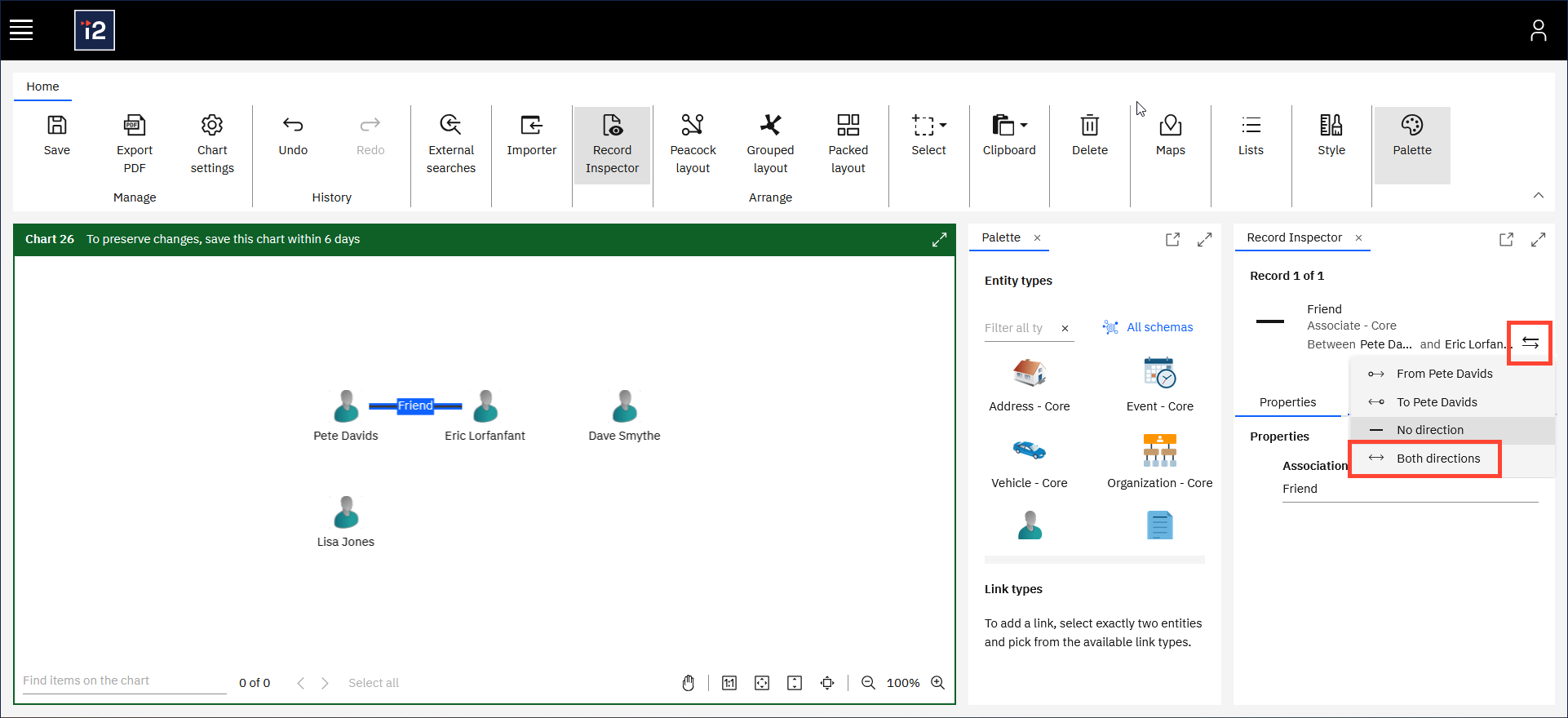Creating links between entities
On any chart containing entities that you've found, created, or imported, you can create links to represent relationships between those entities.
To create a link between two entities on a chart:
If the Palette window is not already open, on the ribbon's Home tab, click Palette.
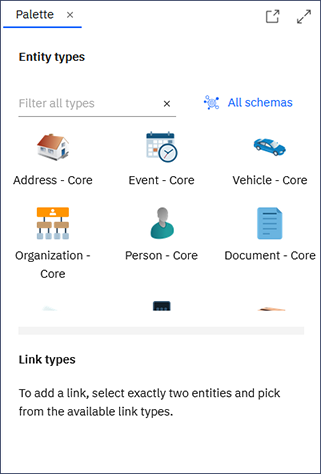
Press Ctrl and click, or drag, to select exactly two entities on the chart.
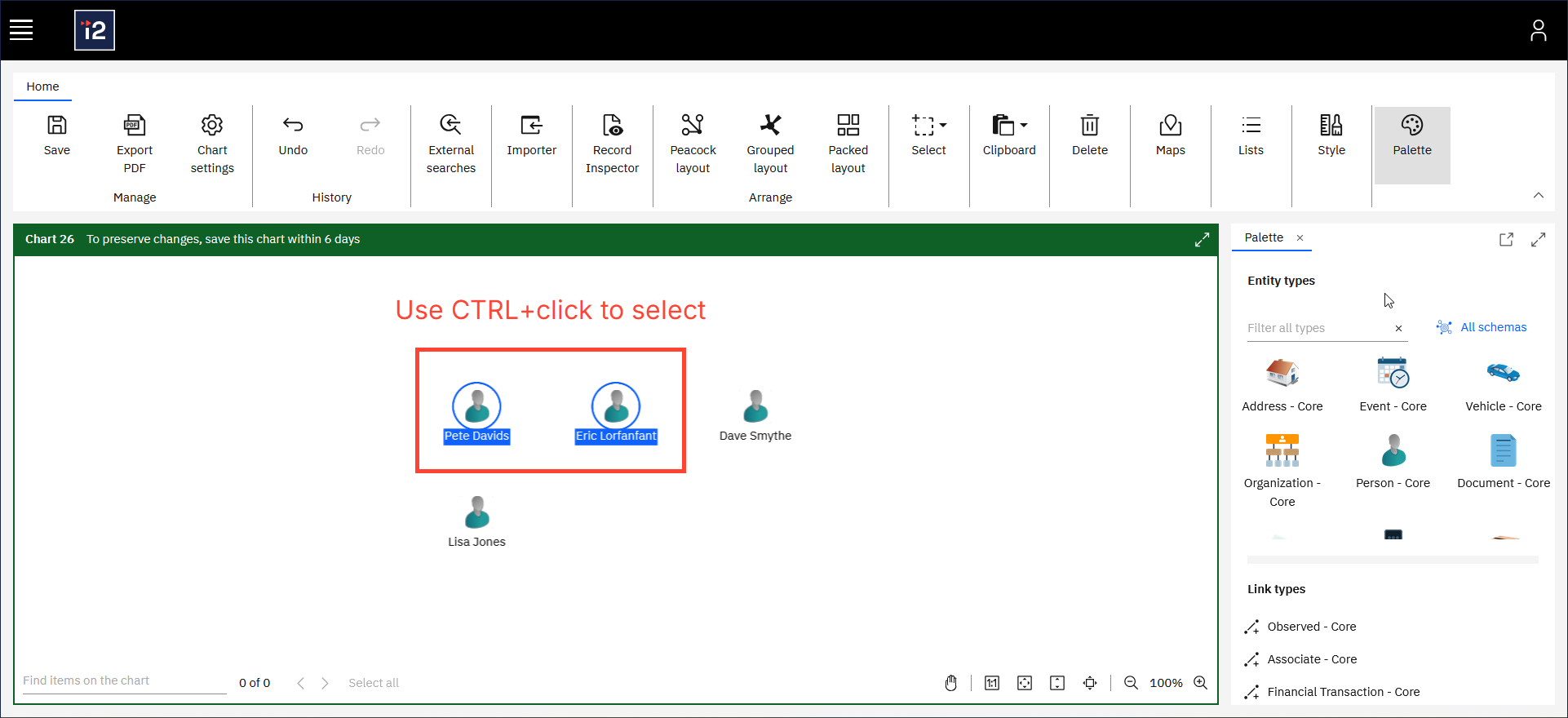
In the Link types area of the palette, select a link type.
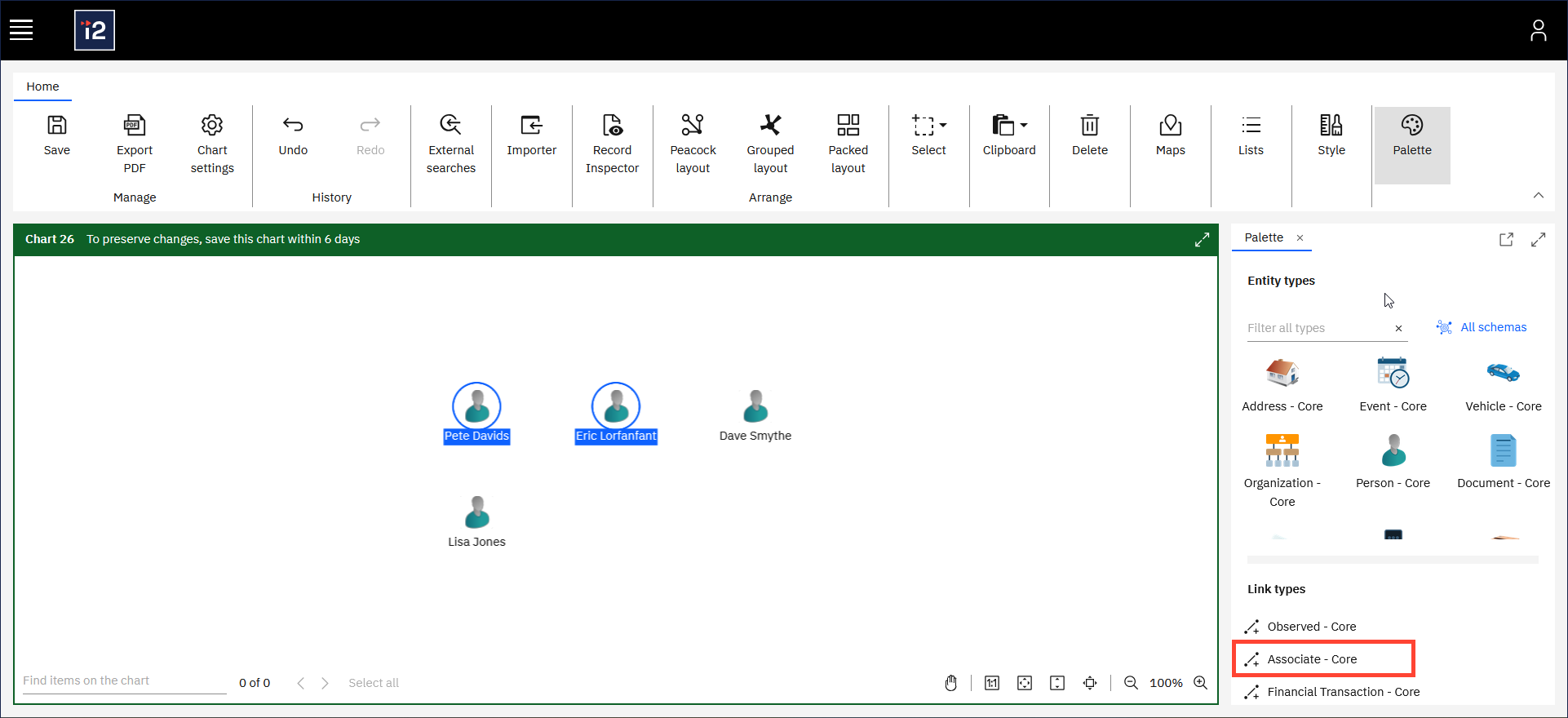
The Web Client adds the between the selected entities, and the Record Inspector opens.
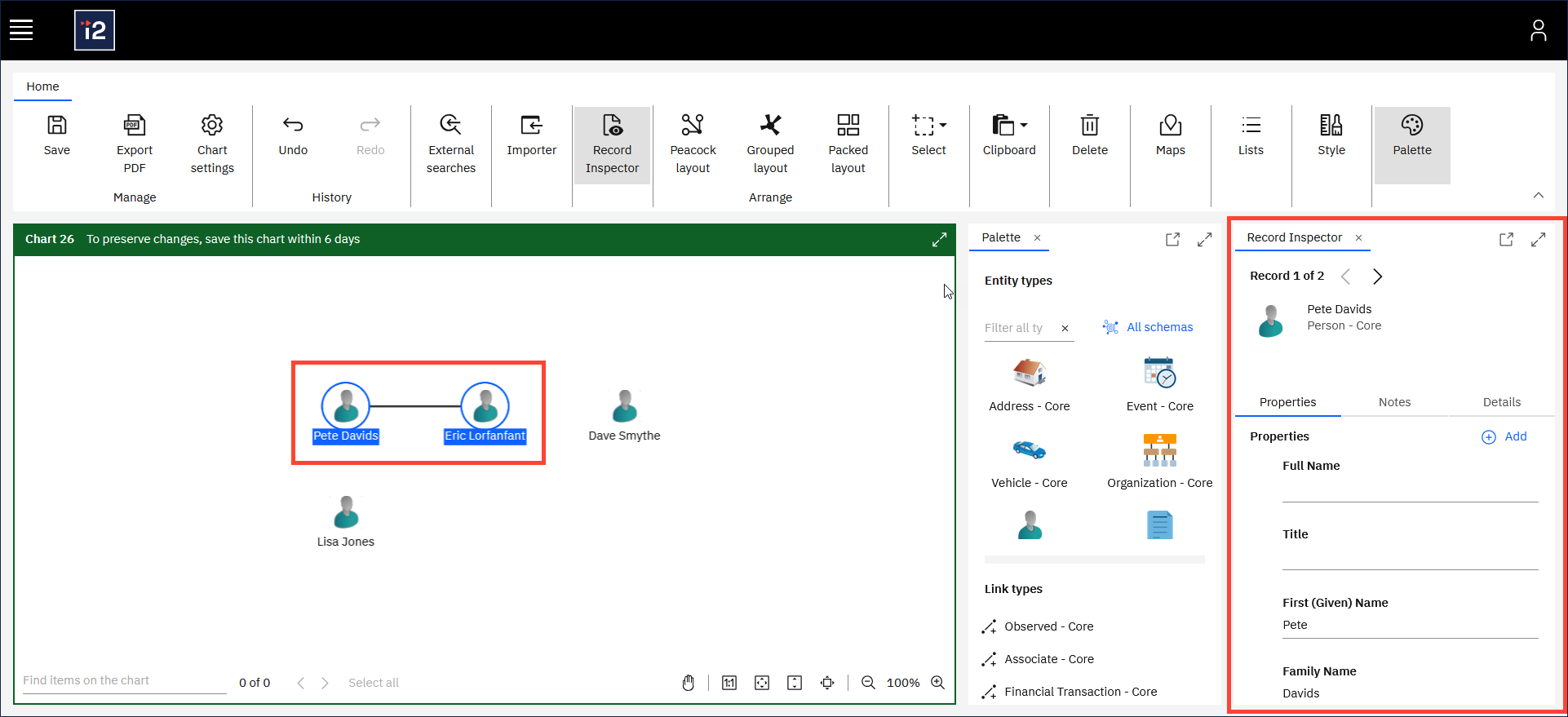
Select the link that you just created.
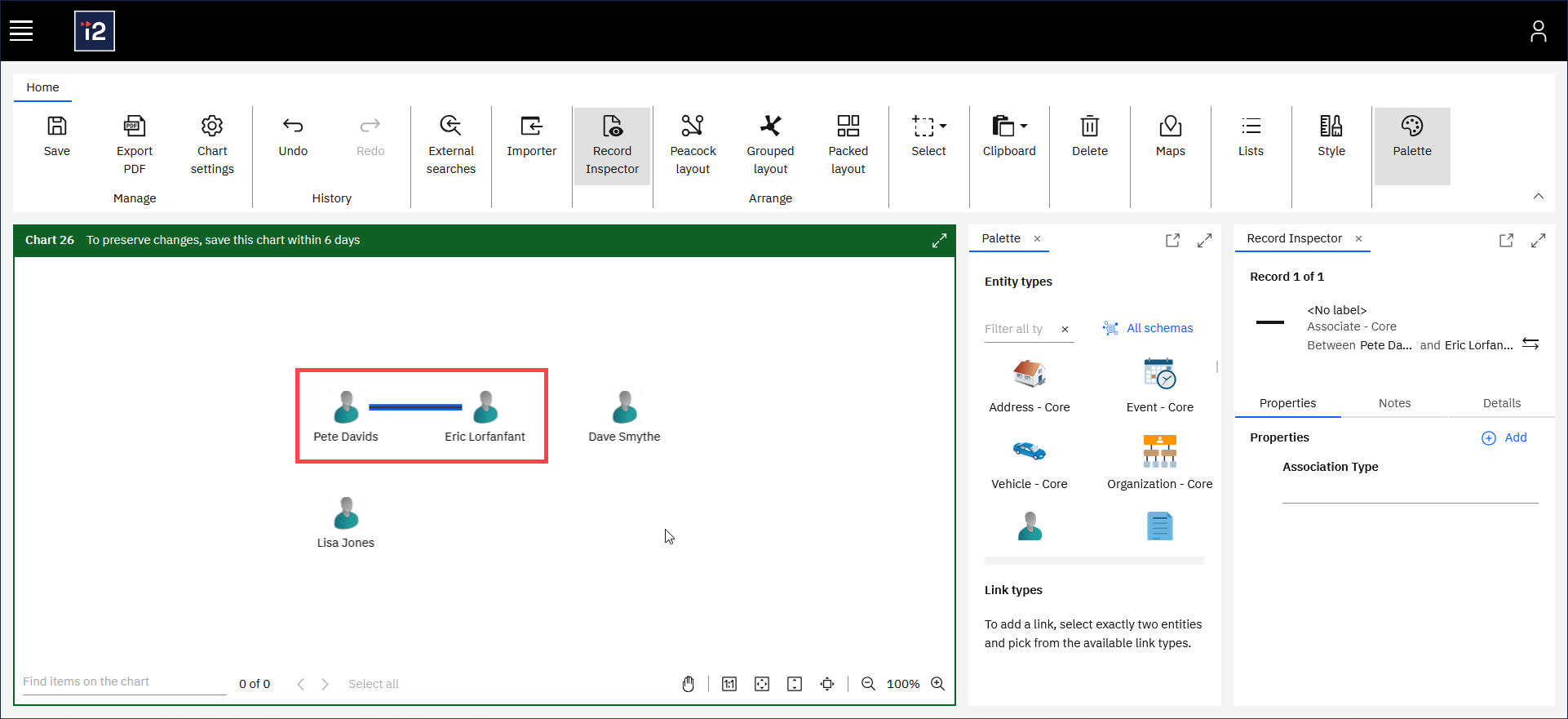
Add properties to the link.
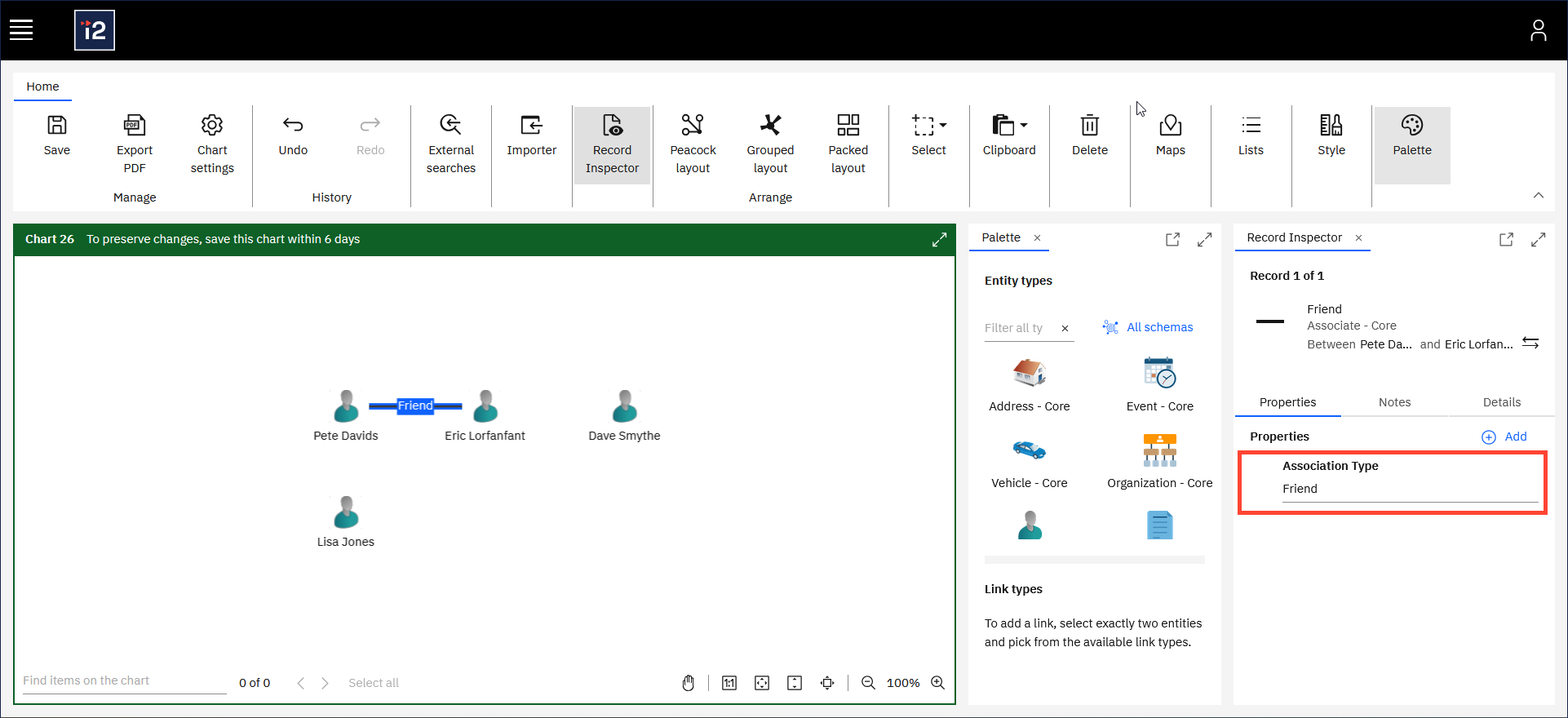
Optionally, set a direction for the link by clicking Change link direction in the Record Inspector.