Keeping records up to date
You must upload the records that you add to your chart to the Information Store before other people can access the information that they contain. When you are working with records that have been uploaded, you can check for changes and update the records in your chart with the latest information.
The following flowchart shows the possible states of records that have been added to your chart:
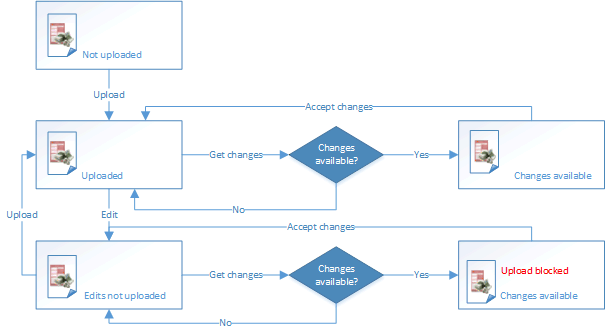
Where:
- Not uploaded
- The record has been added to the current chart, but it has not been uploaded to the Information Store. Any edits that you make to the record are also local to the chart.
- Uploaded
- The record has been uploaded to the Information Store, but it has not been edited in the chart or the Information Store since that upload (or since it was copied to the current chart).
- Edits not uploaded
- The record has been uploaded to the Information Store, and it has been edited in the chart since that upload (or since it was copied to the current chart). You can upload the record again to apply the edits to the record in the Information Store.
- Changes available
- The record has been uploaded to the Information Store, and it has changed in the Information Store since that upload (or since it was copied to the current chart). You can get the changes from the Information Store to update the copy of the record in the chart.
- Changes available - Upload blocked
- The record has been uploaded to the Information Store, and it has been edited in the chart and changed in the Information Store since that upload (or since it was copied to the current chart). Upload is blocked until you get the changes from the Information Store and reapply the edits.
- Orphaned
- The record has been uploaded to the Information Store, but it has been deleted from the Information Store since that upload (or since it was copied to the current chart). The record in the chart no longer has a counterpart in the Information Store.
