Setting up Association and Timeline options
Use the Association & Timeline Options dialog, to configure, for example, how links of different types are shown on the chart. For example you may want telephone calls shown using a single connection with the label showing the number of occurrences, but Owner links shown as multiple connections with the label defined in the Labeling Scheme.
Link labeling
Labeling schemes determine how the label that identifies and represents an entity or link is derived from information in the database.
From the Link Labeling drop-down list, select one of the following link labeling styles:
| Labeling Style | Description |
|---|---|
| From database | The label for the chart link is the chart label as specified in the database. |
| Type name | The label for the chart link is the source iBridge link type. |
| Occurrences | The label for the chart link is the number of iBridge links that it represents. |
| Sum numeric |
Useful when dealing with links that have numeric labels, for example the value of a financial transaction. If these links are to be charted as single or directed connections (see below), the values of the labels of all of the links that are combined are added together and the resulting value is used. No account is taken of direction. For example, Financial Transaction links might have an iBridge label containing the value of the transaction, and there may be two links of this type between two bank account entities, one of $2000 and one of $1000. On the chart both of these links might be represented by one link, which will have a label of either $3000 (if both links are in the same direction), or $1000 if the links are in opposite directions. |
Connection multiplicity
Connection Multiplicity determines how multiple links in a connection are displayed. From the drop-down list in the Multiplicity column, select a connection style:
| Description | |
|---|---|
| Single | 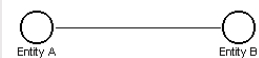 |
| Directed | 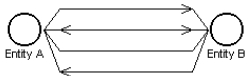 |
| Multiple | 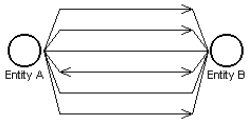 |
