Queries that prompt
You can define a query that prompts you to enter the values for the search conditions when you run the query. This is useful if you have a standard query that you would like to repeat for different values. It is also possible to use this type of query to provide the source data for another query.
Example of a query with parameterized conditions
When you run a query with conditions defined like this:
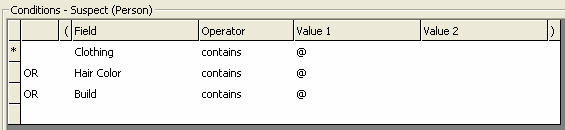
You will be prompted to enter a value for each field set to the @ character:
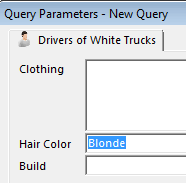
To run the query, you must enter a value for all the parameterized conditions.
Setting up a parameterized query
When you define the conditions for the query, in the Value 1 column, enter one of the following:
- @ instead of the actual value.
- @ followed by a default value. For example, you might enter @Yes as the default for a Yes/No field.
You will enter the actual value when you run the query. Depending on the operator you used, you may need to enter @ in the Value 2 column as well.
Note: You may also find it helpful to give parameterized queries a name that indicates the purpose
of the query, and that it is parameterized. For example, add a # at the front of the name to
indicate parameterized queries.
Available parameters
You can use the following parameters:
| Parameter | Description |
|---|---|
| @ | There will be a prompt for this field value when the query is run. |
| @default value | There will be a prompt for this field value when the query is run. If you specify a default value, there will be no user input required to specify that value (apart from confirming it). For example '@BMW' specifies 'BMW' by default. |
Running a parameterized query
When you click Results to run a query, a separate page for each item in query that has one or more parameterized conditions will appear. You must enter a value for all the parameterized conditions before the query can run.Note: If you know which operator was used to define the condition, then you may be able to use a
wildcard when entering the value. You cannot use wildcards with all the operators.
.
