Managing network licenses
As well as providing the means to install a license file on the License Manager, the WlmAdmin tool enables you to see all your network licenses in one place, and to monitor their use. You can also use it to remove network licenses if you need to.
Note: For a complete description of WlmAdmin and its abilities, see the Thales website. This documentation provides an overview of its main functions.
License Manager keeps track of the licenses in all the files you've installed, including how many there are in total, how many are in use, and who they're in use by. In WlmAdmin, that information is split across the server view on the left of the window, and the Statistics panel that appears on the right.
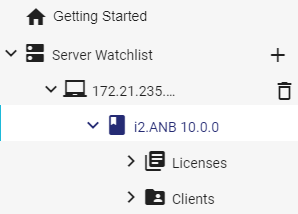
Each feature in the server view (i2.ANB 10.0.0 in the example above) represents a group of licenses that the server is managing. Each file that you install adds features to the view, or licenses to any features that already exist. The view also shows which clients (if any) are consuming those licenses.
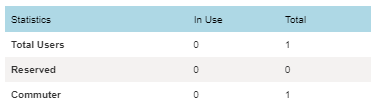
In the Statistics panel, the Total Users and Commuter rows explain how licenses are being consumed:
In the Total Users row, the Total column contains the number of network licenses being managed. The In Use column contains the number that are in use through live connections or through being borrowed.
If "In Use" equals "Total", then the server has no licenses to provide to new clients until an existing client releases one.
In the Commuter row, the number in the In Use column counts the licenses that are being borrowed. The number in the Total column is the sum of the In Use value and the difference between the values in the Total Users row.
In other words, this Total is the number of network licenses that are either being borrowed or not in use at all.
When a user consumes a license by opening an installation of Analyst's Notebook or iBase that uses network licensing, Total Users | In Use increases, while Commuter | Total decreases. If they borrow that license, the Total Users row is unchanged, but both values in the Commuter row increase.
Returning a borrowed license and releasing a consumed license (by closing the application) have the opposite effects.
