Installing License Manager
For your Analyst's Notebook or iBase users to benefit from network licensing, you must install Thales' Sentinel RMS License Manager software on a computer on the network they share. Users can then configure the application to use network licenses instead of standalone or internet licenses.
i2 provides License Manager as part of the download package that also contains Analyst's Notebook or iBase.
Note: These instructions describe the simple installation and configuration of the software. For more information, see the Sentinel RMS License Manager documentation.
The License Manager software is available in platform-specific subdirectories of the Entitlement Management\Server directory. To install it and prepare it for use:
On Windows, run setup.exe for the License Manager. Accept all the default options, including any advice to modify the system firewall settings.
The install configures the software as a Windows service and starts it. You can decide whether the service starts automatically in future.
On Linux, you can place the License Manager executable (lserv) at any desired location. For more information, see Thales' License Manager installation documentation.
License Manager must be able to receive incoming UDP connections from workstations on port 5093. On Windows, the installer can open that port in the firewall automatically. On Linux, you might need to open it yourself.
Regardless of whether License Manager itself is running on Windows or Linux, the easiest way to interact with it is through a Windows application:
On a Windows workstation (which can be the same computer where you installed License Manager), run the supplied WlmAdmin.exe utility from the Entitlement Management\Utils\Windows directory
The computer that's running License Manager appears in the list of Subnet Servers, but its list of "features" (that is, licenses) is empty:
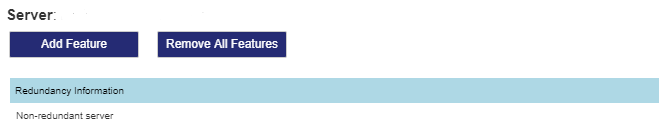
Note: The WlmAdmin utility provides a range of functions for administering License Manager deployments. For complete information, see the documentation on the Thales website.
At this point, you can see that License Manager is operating correctly. Next, you need to create the network licenses for it to manage.
