Set up a standard configuration
The default Scheduler installation installs all the components of the Scheduler on a single box. This installation is useful for application, file, and database servers, or individual users who want to schedule imports into their personal databases.
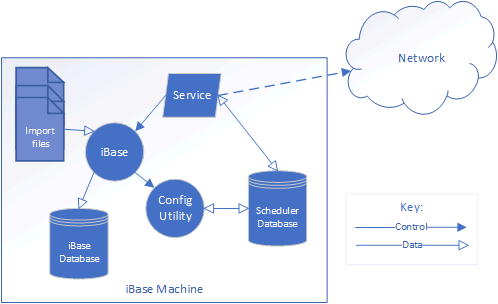
Use the Local System account
Installing Scheduler without changing any of the default installation options configures the Scheduler service to use the Local System account. The Local System account has administrative rights on the local machine but limited access to the network. On a secure network, where the Everyone group has no rights, the service is unable to access resources that are not on the local machine.An installation that uses the Local System account is able to access the import files or export folder on the local machine if the local Administrators group has access to them.
If the iBase database is a Microsoft™ Access database, the service must be able to open the database through
iBase and import data into it or export data from it. However, if the iBase database is an SQL
server database, the service uses the sysadmin fixed server role. The sysadmin role is able to open
the database and import or export data, provided it has the BUILTIN\Administrators
group or NT AUTHORITY\System login assigned.
Access to the Scheduler database through the configuration utility depends on the rights of the user that is running the application.
