Creating a schema
When you have an initial plan for the entity, link, and property types that your deployment of i2 Analyze will use, you can start to create the schema in Schema Designer. Usually, it's better to add entity types to the schema before you add link types.
To create a schema, just start i2 Analyze Schema Designer. The application window opens to display a new, empty schema that's ready for you to work with.
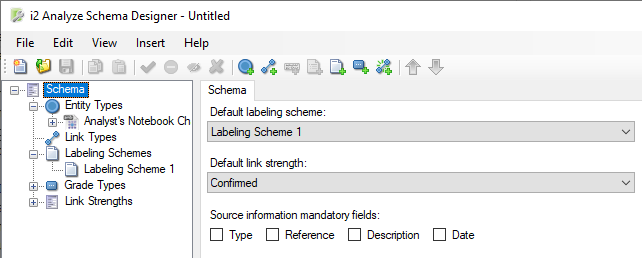
Note: The tree view presents the possible contents of the schema as entity types, link types, labeling schemas, grade types, and link strengths. Grade types and link strengths have no effect in recent versions of i2 Analyze.
Alternatively, for a demonstration of what a complete i2 Analyze schema can look like, open any of the example schemas that i2 provides.
Important: All schemas that you create through Schema Designer contain system types that must be present for the schema to function correctly. The application doesn't allow you to remove these types, or to change them in a way that makes the schema invalid.
