Processing documents using input connectors
The i2 TextChart Server manager can discover and queue documents for processing through small pieces of dynamically loaded software called input connectors. These connectors run on the manager, and you can administer them through the manager.
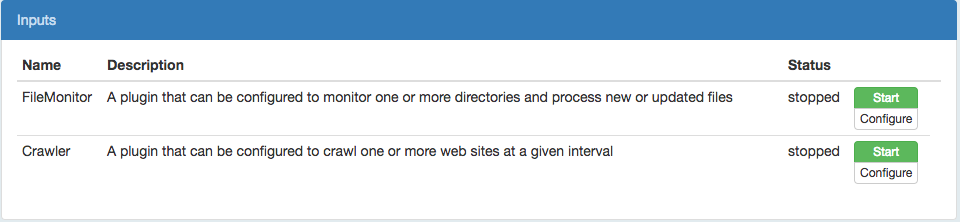
i2 TextChart Server is supplied with the file monitor input connector.
File monitor
The file monitor input connector lets you set up one or more directories on the manager to be monitored for new and changed files. These files are then queued up for processing by a specified cluster of worker nodes.
To set up the file monitor, open the Inputs page of the manager's user interface. You'll see a list of the available input connectors. Find the FileMonitor connector and click Configure.
The page lists all the directories that are currently being monitored, with the option to edit or delete directories from the list. To add a directory to monitor, click Add.
Enter the following information about the directory to be monitored:
Name: A descriptive name for the directory. Use a name that helps you to identify the type of content that is being processed.
Path: The absolute path to the directory, including the directory itself.
Recurse: Select this option to explore not only the directory at the specified path, but also any subdirectories.
Doc ID: For each file in the directory, a document identifier is passed to the output connector configured for the cluster. This setting determines what the identifier looks like:
relative: The document identifier is the path to the file from the monitored directory. For example, if the directory /a/b/c is monitored, and a file is found at /a/b/c/d/file.txt, then the document identifier is d/file.txt.
absolute: The document identifier is the absolute path of the file.
name: The document identifier is the name of the file, without any preceding directory path.
Format Conversion: Select this option to submit files as raw data, so that i2 TextChart Server determines their encoding and format automatically. When the option is not selected, the server assumes the files to contain only UTF-8 encoded text.
Interval: The monitor interval. Use monitor to process any new or changed files in the directory path immediately, or specify a time interval in the form DDdHHhMMmSSs, where DD is the number of days, HH is the number of hours, MM is the number of minutes, and SS is the number of seconds.
You must specify at least one unit. For example, the following are all valid interval specifications: 4d3h, 30m, 1d12h30m20s.
Cluster: The cluster to use for processing. If left blank, the default cluster is used.
Post-process: Determines what happens to a file after it is processed. The options are:
none: Do nothing to the file after it is processed.
delete: Delete the file after it is processed.
move: Move the file to another directory after it is processed. The Move Path setting determines the destination.
Move Path: If Post-process is set to move, then this path determines where the processed files move to. If files were found in subdirectories of Path, that structure is maintained so that the resulting directory mirrors the original source directory.
To start the file monitor input connector, click Start. To learn how to start the file monitor when the manager starts up, see Manager Settings.