Interpreting the Scheduler Log
The Scheduler Log contains information about each task that is run.
The most recent event is at the top of the Log Viewer.
Each line of the log displays a summary in the Log Type column of what occurred. More detailed information can be found in the Details pane in the lower portion of the screen.
- Task execution commences
- Pre-task actions are run
- Task components are run
- Post-task actions are run
- Task execution completes
- Completion status is logged
- Task is rescheduled
In the previous log, which contains the results of the ‘Example of a Successful Import Batch’ task, the first import specification creates only a single statistics line. From this, it can be concluded that the import specification is importing entity records. The details for the statistics show the number of entities that were added, updated, unchanged, or were in error. The second import specification creates three separate statistics lines: it can be concluded from this that the import specification is importing link records. The statistics show the number of entities or links that were added, updated, unchanged, or were in error for the links, end 1 entities, and end 2 entities.
If a pre-task plug-in, post task plug-in, or component fails to complete successfully the task execution stops at that point and the completion status indicates that a problem was encountered. The log does not report on any pre-task or post-task programs that fail to complete.
Pre-task action errors
The following log, shows that a problem was encountered when a pre-task action is run: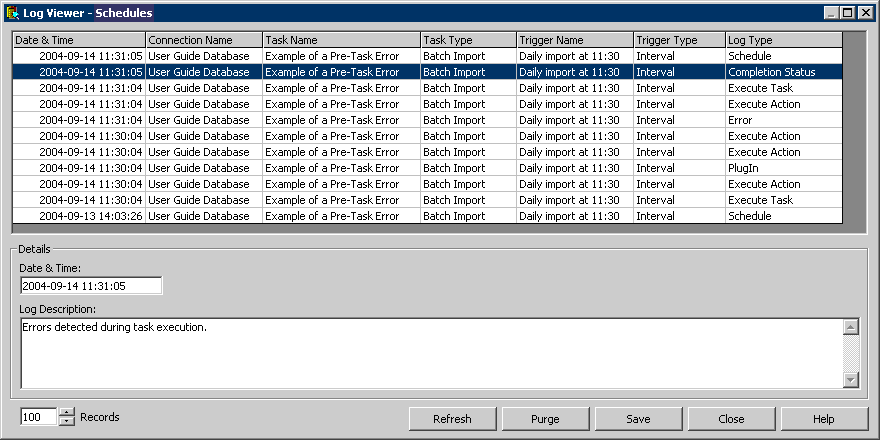
The second pre-task action that is run resulted in an error because the program timeout, set to 1 minute in the services configuration screen, was exceeded during its execution. None of the import specifications or post task actions that should follow were run.
The following log, containing the results from the ‘Example of a Post-Task Error’ task, shows that a problem occurred with a post task action. In this case, the batch file that was to be run was not found. The name of the file can be found in the description of the ‘Execute Action’ log entry.
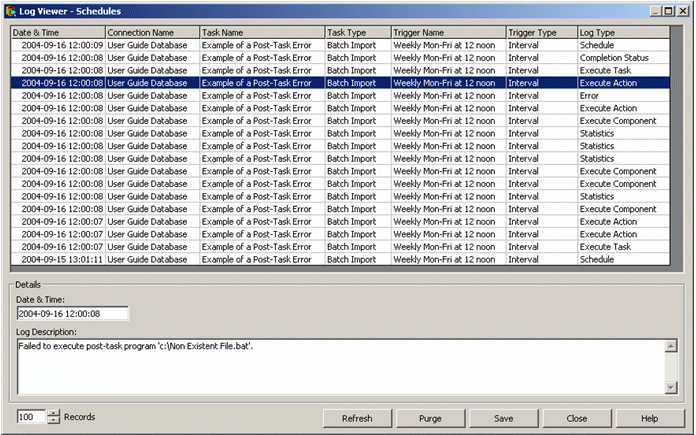
Log management
The log viewer retrieves the 100 most recent entries from the log by default. However, the log contains all the entries in the log since Scheduler was installed or the log was last purged.The size of the log varies depending on the number of tasks configured, the frequency of execution of the tasks and the logging options selected on the connections. The log must be purged regularly to prevent the Scheduler database from filling up with log information. When you purge the log, you are given the option to save the current log information to a text file. The name of the text file is generated automatically with the date and time of the purge appended to it so as not to conflict with or overwrite any previously saved log file. The information that is written to the text file is that which is displayed in the log viewer screen.
