Analyzing extraction results
After i2 TextChart processes a document, it presents its results in the Document View for you to assess. The views that it presents for extracted entities and extracted links are slightly different from each other.
Viewing entities
When you select an entity type in the Entities list, TextChart highlights the entities of that type in the document.
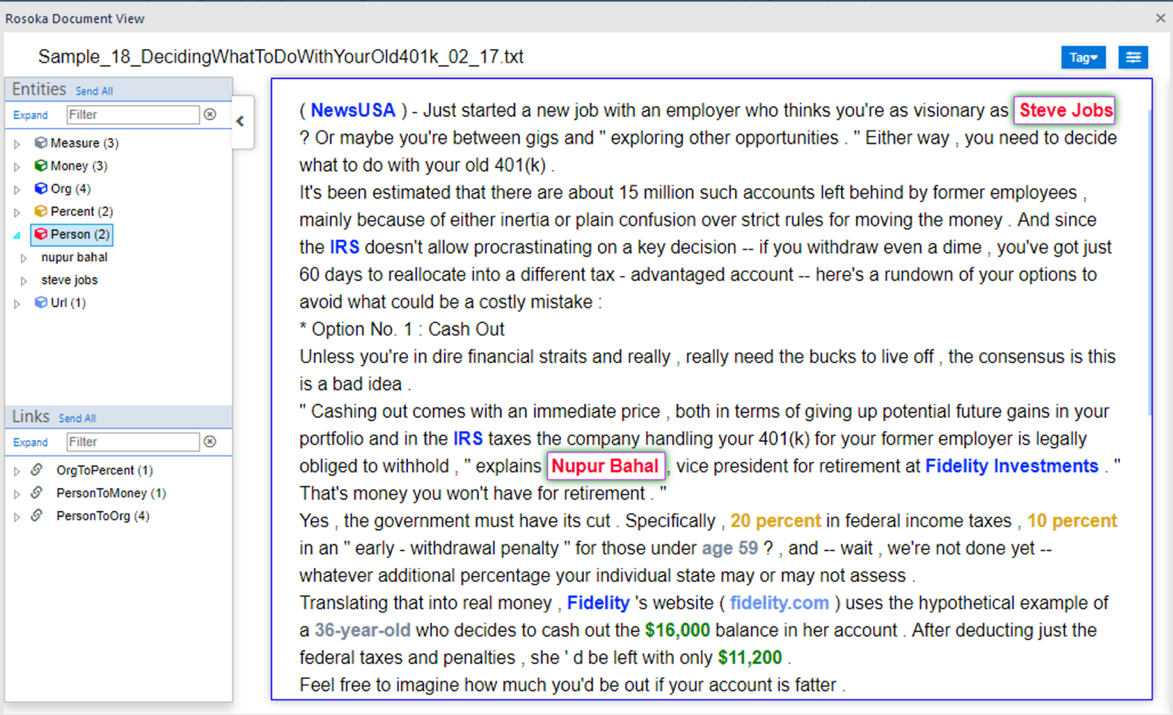
The list also displays the number of entities of each type in the document. If you expand an entity type and select a particular instance, TextChart opens the entity modification window on the right of the Document View.
Viewing links
When you select a link type in the Links list, TextChart highlights the entities and the predicates that contribute to links of that type.
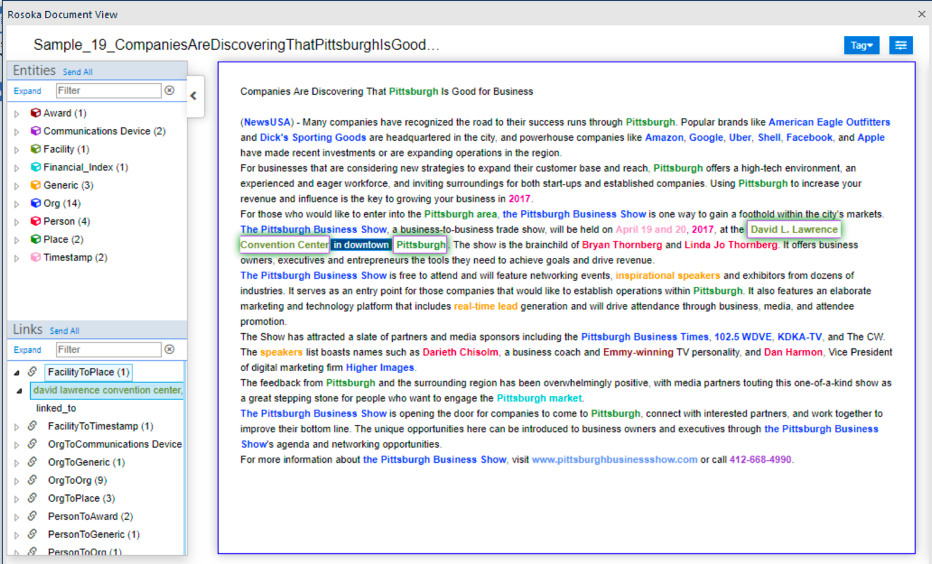
As with the extracted entities, you can expand link types in the list to investigate and modify the information of any individual extracted link.