Release notes - iBase 9.2.1
A high-level overview of the release, listing new features, the system requirements, and recent known issues.
Important notices
⚠️ iBase 32-bit and 64-bit interactions
If iBase 9.2.1 is installed with Analyst's Notebook 10.0.1 then due to the mixed 32 and 64-bit architecture it is very important that the specified versions of Microsoft Access database engine are obtained and that they are installed in the correct order otherwise Analyst's Notebook will be unable to connect to the iBase database.
For further information view the Pre-requisites section of this document, and i2 Support.
⚠️ Legacy icons
iBase 9.2.1 will be last release to support the legacy icons.
⚠️ Chart item extractor
The iBase "Extract chart items" and "Extract selected chart items" functions are not available from Analyst's Notebook 10 at this release; we intend to resolve this in a future release. However, "Extract chart items" is available directly from within iBase which will selectively extract chart items from a previously saved Analyst's Notebook chart.
Features
Release highlights
The following new and updated features are available in this release:
| iBase |
|---|
| 64-bit support for Analyst's Notebook 10 |
| Support for Esri ArcGIS Pro 3.1 |
| Support for MapInfo Professional 2023 |
| Updated Pre-requisites |
Release highlight details
64-bit support for Analyst's Notebook 10
The i2 iBase Notebook Extension provides the iBase task pane and right-click menu in 64-bit Analyst's Notebook 10 or later, giving direct access to iBase functionality from within Analyst's Notebook or Analyst's Notebook Premium.
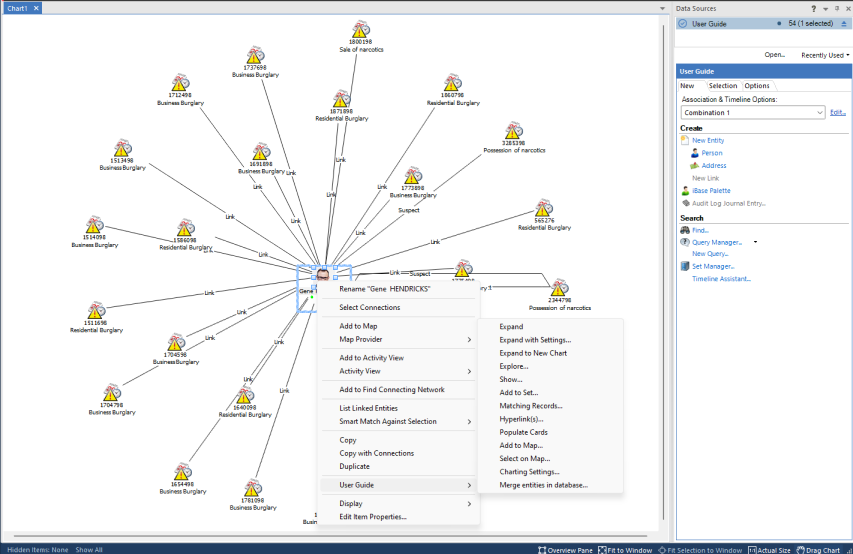
The iBase Notebook Extension is installed using its own installer, which is separate from the i2 iBase installer, and requires the Microsoft Access database engine 2016 (64-bit) to have been installed.
For full functionality with Analyst's Notebook 10 ensure that both iBase and the iBase Notebook Extension are installed.
Note: To use iBase 9.2.1 with Analyst's Notebook 9 do not install the iBase Notebook Extension.
Support for Esri ArcGIS Pro 3.1
Provides support for Esri ArcGIS Pro 3.1, allowing iBase data to be displayed on a map and analyzed within Esri ArcGIS Pro.
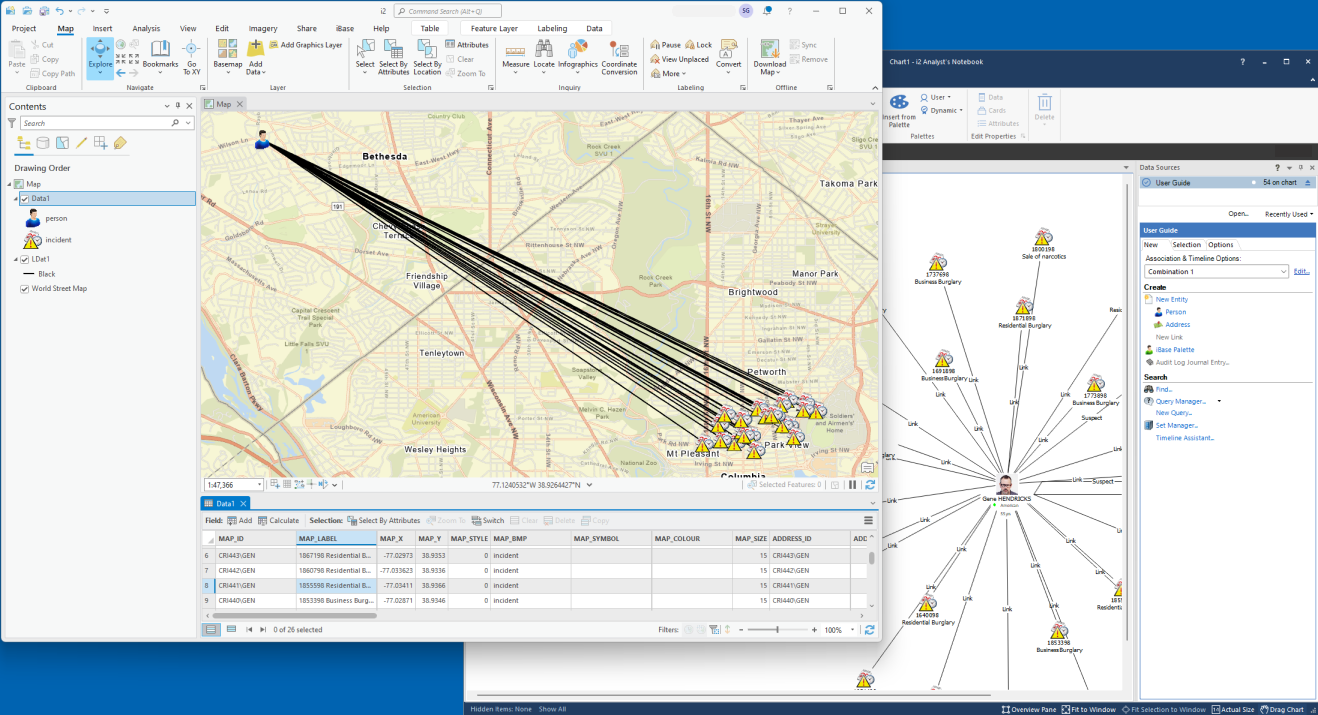
ArcGIS Pro integration is available directly from iBase, and from Analyst's Notebook when it is installed with iBase.
To use Esri ArcGIS Pro with iBase, first install the ArcGIS interface from the GIS Interfaces option in the custom install menu of the iBase installer, and then install the separate i2 iBase ArcGIS Pro Add-In using its own installer.
Note: The iBase Density Grid tool in ArcGIS Pro now uses built-in ArcGIS Pro capabilities to calculate the density grid and class divisions using well known statistical methods. The resulting density grids should not be compared with those from other GIS interfaces including ArcGIS Desktop.
Support for MapInfo Professional 2023
Provides support for MapInfo Professional 2023, allowing iBase data to be displayed on a map and analyzed within the latest version of MapInfo Professional.
MapInfo Professional integration is available directly from iBase, and from Analyst's Notebook when it is installed with iBase.
Updated Prerequisites
The Microsoft SQL Server 2012 Native Client prerequisite is no longer required for iBase 9.2.1 as it is no longer supported by Microsoft.
iBase 9.2.1 now requires the Microsoft OLE DB Driver for SQL Server 18 as a prerequisite.
Version by Version comparison
The following table shows a comparison of features between recent versions of iBase:
🆕 = New Feature ✅ = Existing Feature ❌ = Feature Removed/Obsolete
| FEATURES | iBase 9.2.1 | iBase 9.1.2/9.1.1 | iBase 9.1.0 | iBase 9.0.5 |
|---|---|---|---|---|
| 64-bit support for Analyst's Notebook 10 | 🆕 | - | - | - |
| Support for Esri ArcGIS Pro 3.1 | 🆕 | - | - | - |
| Support for MapInfo Professional 2023 | 🆕 | - | - | - |
| Prevent duplicates option for Chart Item Extractor | ✅ | 🆕 | - | - |
| Support for Esri ArcGIS 10.8.2 | ✅ | 🆕 | - | - |
| i2 Branding | ✅ | ✅ | 🆕 | - |
| Support for MapInfo Professional 2021 | ✅ | ✅ | 🆕 | - |
| Support for ArcGIS 10.8 and 10.8.1 | ✅ | ✅ | ✅ | 🆕 |
Fixed and known issues
The issues that have been fixed in this release, and recent known issues.
Fixed issues
| DT number | Issue title |
|---|---|
| DT00021 | Show toolbar in ANB doesn't do anything |
| DT00050 | Datasheet for linked records no longer scrolls |
| DT00091 | Sorting records by link end labels results in a System.InvalidCastException |
| DT00131 | System.Exception: Error during AR application. ---> System.Data.SqlClient.SqlException: "Impersonate Session Security Context" cannot be called in this batch because a simultaneous batch has called it |
| DT00160 | iBase designer user can open the database when other users are in the database |
| DT00169 | "Reset password at next logon" doesn't work |
| DT00170 | View option in right pane of S360 does not work for ANB type documents |
| DT00171 | When using i2 iBase Queries, a blank value is treated as an OR instead of an AND |
| DT00172 | Running the same iBase query gives different results depending on the language install |
| DT00177 | When double clicking a query result the record is not shown |
| DT00179 | Change in behavior for moving an ids and idb |
| DT00180 | iBase 9.1.2 - In VQ, adding a new entity creates an unwanted link |
| DT00181 | Query - 2nd row gets value from 1st row |
| DT00182 | In iBase Query dialog the value in Value field changes to @ |
| DT00183 | Audit Viewer 9.1.2. Double-click on a Record Modified doesn't bring the Audit History window |
| DT00184 | Creating an alert based on a query produced an error |
| DT00186 | Enabling Alerting in iBase results in Exception of type 'i2.iBase.Error.iBaseException' |
| DT00187 | (ANB 9.4.0 expand from iBase 9.1.2) The given key was not present in the dictionary |
| DT00188 | iBase Labeling Scheme becomes default after being modified |
| DT00189 | SCC list shows incorrect values if switching between 2 iBase DBs |
| DT00193 | iBase Query from the Find screen still shows the VB6 version |
| DT00194 | iBase Query Invalid When adding 2 sets of Parenthesis in iBase 9.1.2 + FixPack 1 |
| DT00198 | Error System.ArgumentOutOfRangeException when selecting OK on find |
| DT00202 | Timeline assistant disregards Link conditions in Query |
| DT00205 | Rounding values for calculated fields does not always give correct results |
| DT00211 | "Out of Memory Exception" when running the Search 360 indexer |
| DT00217 | i2 iBase Audit Viewer wording and documentation needs updating |
| DT00234 | String needs updating following addition of composite index feature |
| DT00246 | You have to Select multi-case analysis and OK it twice in analysts notebook when connecting to the iBase db |
| DT00254 | "Select Set" window shows columns in wrong order |
| DT00262 | Error "InvalidArgument=Value '3' is not valid for 'index'." when trying to open a Case-Controlled iBase |
| DT00263 | iBase freezes when using Datasheet to create a record, and clicking on the bottom part |
| DT00269 | iBase Audit viewer - the user does not get any response in Audit Viewer when they click on the "archive" button. |
| DT00273 | You can only add fields of the same Object Type to the fields collection |
| DT00269 | iBase Audit viewer - the user does not get any response in Audit Viewer when they click on the "archive" button |
| DT00280 | iBase Plug-in When using "Expand to New Chart", unable to select items on original chart |
| DT00284 | Export data - functionality change observed with soft deleted records compared to the query results behavior over previous versions |
| DT00288 | Newly created Set does not display nay information after saving and reopening it |
| DT00289 | Added items to an existing set will disappear if you sort the set first before you added the items |
| DT00294 | Bottom section of Datasheet sets to (Changed) if you click on the Link Strength |
| DT00295 | iBase batch functionality not working correctly for admin user as soft-deleted records not taken into acct |
| DT00296 | Message received - there are no Standard fields for you to assign session defaults to (when there ARE Standard fields of type SCC) |
| PO09503 | A scroll bar is displayed over hyperlink field when typing text so cannot see what is typed |
| PO09528 | Sorting column headers in v904 datasheets does nothing |
| PO09529 | Opening a record in a datasheet, the system jumps to the first entry even if you selected the last one |
| PO09581 | Under certain condition the first labelling scheme is not shown in iBase (user) |
| PO09637 | Problems saving edited browse definitions - editing browse definition loses its assigned folder |
Recent known issues in this release
For a list of all known issues please see the following article: Known issues for iBase 9.2.1
| DT number | Issue title |
|---|---|
| Limitation | Increased screen scaling can degrade appearance. Higher screen scaling settings might cause iBase to become unusable |
| Limitation | If the iBase Notebook Extension for Analyst's Notebook 10 is installed without installing iBase on the same machine, then only the iBase Esri ArcGIS Pro interface can be used to send iBase data to a map from Analyst's Notebook 10. In addition the Show, Add to Set, Add to Chart, Expand, and Spatial Query capabilities of the iBase Esri ArcGIS Pro interface are non-functional in this configuration |
| Limitation | The "Extract chart items" and "Extract selected chart items" functions are not available from within ANB 10 |
| Limitation | iBase (user and designer) include the Data Dynamics Active Bar |
| DT00192 | Session Defaults - Session Defaults not working correctly |
| DT00195 | Batch Edit You cannot use Batch Edit as SYSADMIN if you have any Soft Deleted records |
| DT00196 | Using tab key in Visual Query does not work as expected |
| DT00197 | This key is already associated with an element of this collection |
| DT00199 | Some of the iBase queries with space(s) in the Title does not return correct results |
| DT00201 | Cannot insert value NULL into column ‘xxxx’ Table ‘xxxx’ column does not allow NULLS. Insert fails |
| DT00203 | Query date value can unexpectedly change formatting |
| DT00204 | Display scaling issue |
| DT00208 | Query - After selecting a link type from the dropdown, the link cursor should be active |
| DT00209 | Column width truncates the text in Browse definition |
| DT00214 | 8 -> 9 Change in Behaviour - Mandatory Fields and Read Only Fields |
| DT00215 | Wrong result when importing new data with Hyperlink in iBase |
| DT00216 | iBase Plugin: Series of errors when saving an iBase linked item in a datasheet from ANB |
| DT00218 | Cache not being refreshed if database closed then opened again without closing the application |
| DT00219 | Getting error “The ROLLBACK TRANSACTION request has no corresponding BEGIN TRANSACTION” |
| DT00225 | Editing Labelling Schemes are accessible (but not) when they shouldn't be |
| DT00228 | iBase Context menu is no longer available in ANB(P) 9.4.0 |
| DT00229 | Error “Invalid procedure call or argument, Error #5” when trying to make an indexed field mandatory |
| DT00230 | Cannot drop the index 'Person_.IX_Nationality_', because it does not exist or you do not have permissions. Error #3127 |
| DT00231 | iBase Datasheets slowly shrink towards each other over time |
| DT00232 | iBase Long Running Visual Query Can't be Cancelled with Escape anymore |
| DT00233 | Getting error “The index 'iBase1e3ce756-8b9c-4613-8d86-b2fdd1b12d81' is dependent on column 'Last_Name'.” when trying to delete a field |
| DT00235 | Polish iBase Install Labelling Schema Issue |
| DT00236 | iBase Labelling Schemes not always working |
| DT00237 | Various issues with iBase Geocoding in 9.1.2 |
| DT00239 | Pick List - Intermittent update issue |
| DT00240 | iBase Datasheet not used when creating an entity with Drag & Drop |
| DT00241 | Clicking on Show Record, Links or Link Chart icons opens a new Tab when viewing each record |
| DT00242 | The dialog is bit shaky when dragging it across on the screen |
| DT00243 | iBase 9.1 - Link Integrity Check Issue |
| DT00247 | Document field is empty after a Select search from a Datasheet |
| DT00248 | Top-Left Select button not showing up on Datasheet if screen display is set to 125% |
| DT00250 | Object Reference Not set to an instance of an Object when records > 100,000 |
| DT00257 | iBase does not release the license for a while after closing the session from within Notebook using PAM (Old Licensing mechanism) |
| DT00259 | Can still enter data into a case controlled db in read only, multi case analysis mode |
| DT00264 | A "+" in a field is replaced by a "&" in the Tab's title |
| DT00266 | Use legacy icons no longer works |
| DT00267 | Expansion level settings in a case controlled database ignored and level 1 applied |
| DT00268 | iBase 9.1.2 - Audit Viewer throws the Out of Memory Exception |
| DT00270 | Create Report from context menu is slow and buggy |
| DT00271 | System.NullReferenceException: Object reference not set to an instance of an object |
| DT00274 | i2 iBase - When Audit is enabled, adding new data records in iBase results in the error; Arithmetic overflow error converting IDENTITY to data type int |
| DFT00275 | i2 iBase When Audit is enabled, adding new data records in iBase results in the error; Arithmetic overflow error converting IDENTITY to data type int |
| DT00276 | Strange import problem |
| DT00277 | Cache not being refreshed if database closed then opened again without closing the application |
| DT00278 | Syntax error when searching for 'Al!*' or 'tattoo,' when displaying results for a document field when Highlight Words Found is enabled |
| DT00279 | Inconsistent behavior of the relative path for Hyperlinks |
| DT00281 | Child Pick List displaying multiple occurrences of a value if the Parent field not populated |
| DT00283 | Field Actions cannot be used in folder imports iBase |
| DT00285 | Field actions column headers are wrong for folder imports |
| DT00286 | Export Data to Excel - Dialog displayed twice |
| DT00290 | iBase Copy records to clipboard shifts column positions incorrectly when blank data is encountered |
| DT00291 | Clicking Create Query button in the Set’s Add dialog makes it disappear |
| DT00292 | iBase audit viewer errors when trying to open a SQL Archived db |
| DT00293 | Can not paste text including commas into a Real Number Field |
Download information
Customers who have entitlement can request copies of i2 products.
For more information, see Where can I download the latest i2 products?
System requirements
The following tables shows the system requirements for this release, and previous releases. These system requirements should be used to ensure that the setup you are running is fully supported. Ensure that existing deployments are upgraded to currently supported versions of all the software required.
When you are considering your system requirements, ensure that you take the following into account:
If you are planning to use i2 Analyst's Notebook 10 or Analyst's Notebook Premium 10 with iBase, check their system requirements as they exceed those that are given for iBase.
If you are planning to install the iBase GIS Interfaces, check the system requirements for any GIS applications you use as these applications may exceed the requirements that are given for iBase. Check with the GIS manufacturer for details of their own system requirements.
For large databases, the performance depends on the amount of memory on each client that is using the database, and not just on the file server that is hosting the database file.
iBase is a client-server application and it requires a continuous, reliable and low latency network connection between the client (iBase application) and the server (SQL Server database instance).
🆕 = Newly supported ✅ = Supported ❌ = No longer supported
Operating systems - iBase desktop client
| OPERATING SYSTEMS | iBase 9.2.1 | iBase 9.1.2/9.1.1 | iBase 9.1.0 | iBase 9.0.5 |
|---|---|---|---|---|
| Microsoft Windows 11 Enterprise (64-bit) | ✅ | ✅ | 🆕 | - |
| Microsoft Windows 11 Pro x64 (64-bit) | ✅ | ✅ | 🆕 | - |
| Microsoft Windows 10 Enterprise (64-bit) | ✅ | ✅ | ✅ | ✅ |
| Microsoft Windows 10 Pro (64-bit) | ✅ | ✅ | ✅ | ✅ |
| Microsoft Windows 10 Enterprise(32-bit)1 | ✅ | ✅ | ✅ | ✅ |
| Microsoft Windows 10 Pro (32-bit)1 | ✅ | ✅ | ✅ | ✅ |
| Microsoft Windows Server 2022 Datacenter Edition | ✅ | 🆕 | - | - |
| Microsoft Windows Server 2022 Standard Edition | ✅ | 🆕 | - | - |
| Microsoft Windows Server 2022 Essentials Edition | ✅ | 🆕 | - | - |
| Microsoft Windows Server 2019 Datacenter Edition | ✅ | ✅ | ✅ | ✅ |
| Microsoft Windows Server 2019 Standard Edition | ✅ | ✅ | ✅ | ✅ |
| Microsoft Windows Server 2019 Essentials Edition | ✅ | ✅ | ✅ | ✅ |
| Microsoft Windows Server 2016 Datacenter Edition | ✅ | ✅ | ✅ | ✅ |
| Microsoft Windows Server 2016 Standard Edition | ✅ | ✅ | ✅ | ✅ |
| Microsoft Windows Server 2016 Essentials Edition | ✅ | ✅ | ✅ | ✅ |
1 This release of i2 iBase 9.2.1 is the last version to support 32-bit versions of Windows 10.
Note: i2 products are supported on hardware virtualization environments that run any of the operating systems that are listed in the detailed system requirements. When you run in a virtual environment, any issues that can be replicated by i2 in a supported operating system are addressed by using the standard support policy. Trial editions of i2 Analyst's Notebook cannot be run in virtualized environments.
Prerequisites
| SOFTWARE PREREQUISITES | iBase 9.2.1 | iBase 9.1.2/9.1.1 | iBase 9.1.0 | iBase 9.0.5 |
|---|---|---|---|---|
| Microsoft .NET Framework 4.7.2 | ✅ | ✅ | ✅ | ✅ |
| Microsoft .NET Framework 3.5 SP1 | ✅ | ✅ | ✅ | ✅ |
| Microsoft SQL Server 2012 Native Client QFE | ❌ | ✅ | ✅ | ✅ |
| Microsoft OLE DB Driver for SQL Server 182,3 | 🆕 | - | - | - |
| Microsoft Access database engine 2016 (64-bit)4 | 🆕 | - | - | - |
| Microsoft Access database engine 2010 (32-bit)5 | ✅ | ✅ | ✅ | ✅ |
2 32-bit or 64-bit to match operating system.
3 iBase was tested with version 18.6.6 of the Microsoft OLE DB Driver for SQL Server. Version 19.0.0 or later is not supported.
4 Required for the iBase Notebook Extension only (for Analyst's Notebook 10).
5 Importing from an Excel spreadsheet into iBase requires the Microsoft Access database engine 2010 (32-bit) to be installed. This redistributable is no longer available directly from Microsoft, please contact i2 Support for assistance.
Note To install Microsoft Access database engine 2016 (64-bit) and Microsoft Access database engine 2010 (32-bit) on the same system, the 64-bit 2016 version must be installed first, followed by the 32-bit 2010 version. If Microsoft Office 64-bit is required on the system it must be installed before installing the Microsoft Access database engine 2010 (32-bit).
Supported software (optional)
| COMPATIBLE i2 COMPANION PRODUCTS |
|---|
| i2 iBase Notebook Extension 1.0.2 |
| i2 iBase ArcGIS Pro Add-In 1.0.0 |
| i2 Analyst's Notebook 10.0.1 |
| i2 Analyst's Notebook 9.4.0 |
| i2 Analyst's Notebook Premium 10.0.1 |
| i2 Analyst's Notebook Premium 9.4.1 |
| i2 Analyst's Notebook Premium 9.4.0 |
| SUPPORTED DATABASES | iBase 9.2.1 | iBase 9.1.2/9.1.1 | iBase 9.1.0 | iBase 9.0.5 |
|---|---|---|---|---|
| Microsoft SQL Server 2022 (includes Linux editions) | ✅ | 🆕 | - | - |
| Microsoft SQL Server 2019 (includes Linux editions) | ✅ | 🆕 | - | - |
| Microsoft SQL Server 2017 | ✅ | ✅ | ✅ | ✅ |
| Microsoft SQL Server 20166 | ✅ | ✅ | ✅ | ✅ |
| Microsoft SQL Server 2014 | ❌ | ❌ | ❌ | ❌ |
6 This release of i2 iBase 9.2.1 is the last version to support Microsoft SQL Server 2016.
| SUPPORTED SOFTWARE – Geographic Information Systems | iBase 9.2.1 | iBase 9.1.2/9.1.1 | iBase 9.1.0 | iBase 9.0.5 |
|---|---|---|---|---|
| Esri ArcGIS Pro 3.1 | 🆕 | - | - | - |
| Esri ArcGIS 10.8.27 | ✅ | 🆕 | - | - |
| Esri ArcGIS 10.8.17 | ✅ | ✅ | ✅ | 🆕 |
| Esri ArcGIS 10.8.0 | ❌ | ✅ | ✅ | 🆕 |
| Esri ArcGIS 10.6, 10.6.17 | ✅ | ✅ | ✅ | ✅ |
| Esri ArcGIS 10.5, 10.5.1 | ❌ | ✅ | ✅ | ✅ |
| Esri ArcGIS 10.4 | ❌ | ✅ | ✅ | ✅ |
| NEC NPS xd 2.7.1, 2.7.28 | ✅ | ✅ | ✅ | ✅ |
| MapInfo Professional 2023 | 🆕 | - | - | - |
| MapInfo Professional 2021 | ✅ | ✅ | 🆕 | - |
| MapInfo Professional 2019 | ✅ | ✅ | ✅ | ✅ |
| MapInfo Professional 179 | ✅ | ✅ | ✅ | ✅ |
| MapInfo Professional 16 | ❌ | ✅ | ✅ | ✅ |
| MapInfo Professional 15 (32 and 64-bit versions) | ❌ | ✅ | ✅ | ✅ |
7 Not available from i2 Analyst's Notebook, items must be sent to a map from i2 iBase directly.
8 Interface component provided directly by NEC Software Solutions (formerly Northgate Public Services). NEC Software Solutions have released an iBase interface which provides full compatibility with iBase 9; customers should request this from NEC Software Solutions directly.
9 This release of i2 iBase 9.2.1 is the last version to support MapInfo Professional 17.
| SUPPORTED SOFTWARE - Reporting and Analysis | iBase 9.2.1 | iBase 9.1.2/9.1.1 | iBase 9.1.0 | iBase 9.0.5 |
|---|---|---|---|---|
| Microsoft Office 2021 | 🆕 | - | - | - |
| Microsoft Office 2019 | ✅ | ✅ | ✅ | ✅ |
| Microsoft Office 2016 | ❌ | ✅ | ✅ | ✅ |
| Microsoft Office 365 | ✅ | ✅ | ✅ | ✅ |
Hardware - iBase desktop client
| Hardware requirements | Minimum | Recommended |
|---|---|---|
| Disk space | 1GB for installation plus additional working space | |
| Processor | Intel or AMD processor 1.4GHz or faster | |
| Memory | 512mb | 2GB |
| Display | 1280 x 1024 | 1920 x 1080 |
Hardware - Database server
The overall success of iBase is dependent on using a suitable server machine to run the SQL Server instance. The volume of data, the number of clients, and the type of analysis work combines to determine the specification of the server machine. For example, iBase systems that use Search 360, Alerting, and Audit History make greater demands on your server.
Language support
i2 products are tested on a number of various regional variations of operating systems. In addition they are translated into a number of different languages.
Operating system language support
i2 supports this product on the following regional versions of the supported operating systems:
| Language Group/Language | Language Collection | Support Status |
|---|---|---|
| Western Europe and USA | Basic | ✅ |
| Central Europe | Basic | ✅ |
| Baltic | Basic | ✅ |
| Cyrillic | Basic | ✅ |
| Turkic | Basic | ✅ |
| Arabic | Complex Script | ✅ |
| Japanese | East Asian | ✅ |
| Korean | East Asian | ✅ |
| Traditional Chinese | East Asian | ✅ |
| Simplified Chinese | East Asian | ✅ |
| Thai | Complex Script | ❌ |
| Vietnamese | Complex Script | ❌ |
| Greek | Basic | ❌ |
| Hebrew | Complex Script | ❌ |
| Indic | Complex Script | ❌ |
| Georgian | Complex Script | ❌ |
| Armenian | Complex Script | ❌ |
| Dhivehi | Complex Script | ❌ |
| Galician | Complex Script | ❌ |
| Gujarati | Complex Script | ❌ |
| Kannada | Complex Script | ❌ |
| Kyrgyz | Complex Script | ❌ |
| Mongolian (Cyrillic) | Complex Script | ❌ |
| Punjabi | Complex Script | ❌ |
| Syriac | Complex Script | ❌ |
| Telugu | Complex Script | ❌ |
Data support
i2 products support unicode data.
Translations
The following languages are supported:
| Translations | iBase 9.2.1 |
|---|---|
| Arabic | ✅ |
| Brazilian Portuguese | ✅ |
| Czech | ✅ |
| English | ✅ |
| French | ✅ |
| German | ✅ |
| Italian | ✅ |
| Japanese | ✅ |
| Polish | ✅ |
| Simplified Chinese | ✅ |
| Spanish | ✅ |
| Traditional Chinese | ✅ |