Release notes - i2 Analyst's Notebook 10.1.0
This document provides an overview of the new features, system requirements, and known issues for i2 Analyst's Notebook 10.1.0.
Important notices
⚠️ Certificate signing authority
We have updated the certificate signing authority for Analyst's Notebook 10.1.0. If your systems restrict which certificate authorities are trusted, you will need to update your systems to recognize the new authority.
⚠️ Installation
To install the product, extract all components from the compressed file using the Extract All... option in the Windows right-click menu. Navigate to the root of the extracted folder and run setup.exe, then follow the installation prompts.
⚠️ i2 iBridge
i2 iBridge (all versions) is not compatible with Analyst's Notebook 10.1.0. Users should continue using the latest 32-bit version of Analyst's Notebook that is compatible with their version of iBridge.
Features
Release highlights
The following new and updated features are available in this release:
| Analyst's Notebook |
|---|
| Updated user interface |
| High quality attribute symbols |
| Improved Icon selector |
Release highlight details
Updated user interface
The user interface has been refreshed with an updated ribbon toolbar and a new color scheme.
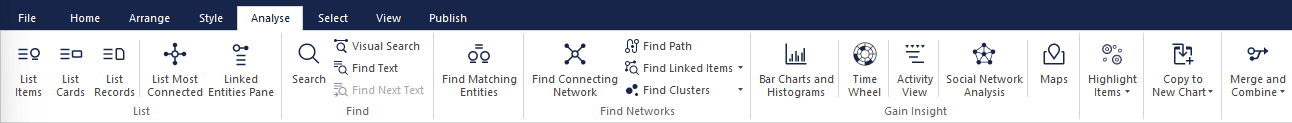
High quality attribute symbols
Attribute symbols have been upgraded with high quality images and additional new symbols.
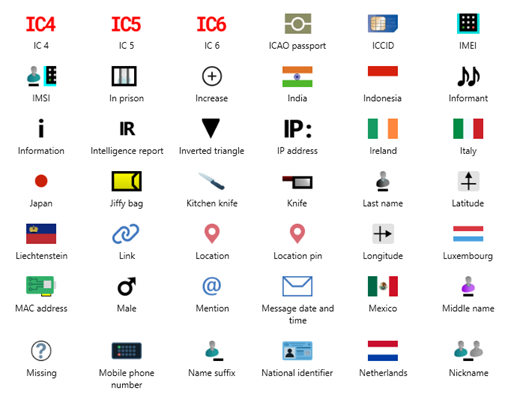
Improved Icon selector
A new icon picker is available for chart and attribute icons, grouped by category for easier selection. Users can also search for icons by providing a search term.
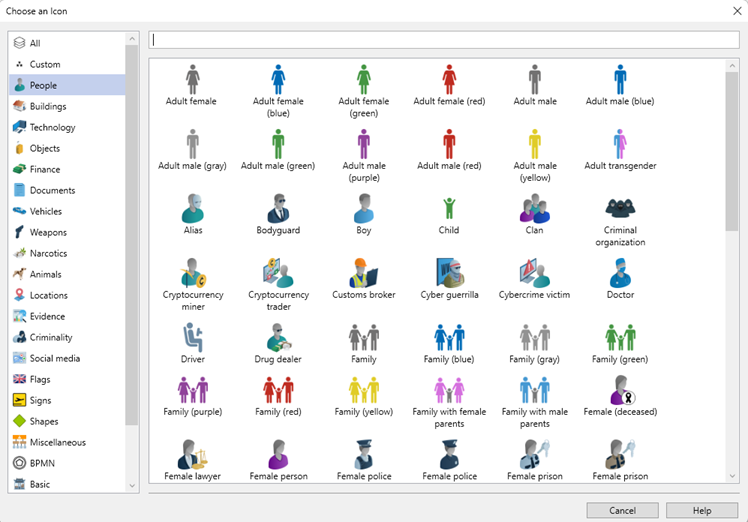
The Style toolbar has a new Set Display Icon tool providing direct access to the icon picker for items selected on a chart.
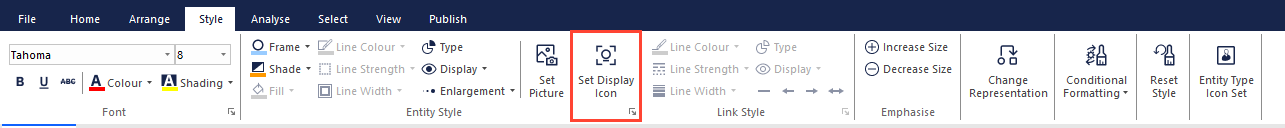
Version by Version comparison
The following table shows a comparison of features between recent versions of Analyst's Notebook:
🆕 = New Feature ✅ = Existing Feature ❌ = Feature Removed/Obsolete
| FEATURES | Analyst's Notebook 10.1.0 | Analyst's Notebook 10.0.2 | Analyst's Notebook 10.0.1 | Analyst's Notebook 10.0.0 | Analyst's Notebook 9.4.0 |
|---|---|---|---|---|---|
| Updated user interface | 🆕 | - | - | - | - |
| High quality attribute symbols | 🆕 | - | - | - | - |
| Improved Icon selector | 🆕 | - | - | - | - |
| Analyst's Notebook single installer | ✅ | 🆕 | - | - | - |
| Modernized icon set | ✅ | 🆕 | - | - | - |
| Highlight tool options and animations | ✅ | 🆕 | - | - | - |
| Record count badges | ✅ | 🆕 | - | - | - |
| Attribute display control | ✅ | 🆕 | - | - | - |
| Chart item group naming | ✅ | 🆕 | - | - | - |
| Enhanced chart collaboration | ✅ | 🆕 | - | - | - |
| Performance improvements - saving/loading & copy/paste | ✅ | 🆕 | - | - | - |
| Additional new icons | ✅ | ✅ | 🆕 | - | - |
| Enhanced language support | ✅ | ✅ | 🆕 | - | - |
| Performance improvements - analysis tools | ✅ | ✅ | 🆕 | - | - |
| Single sign on for i2 Esri Maps | ✅ | ✅ | 🆕 | - | - |
| Support for Esri ArcGIS Enterprise 11 | ✅ | ✅ | 🆕 | - | - |
| 64-bit support | ✅ | ✅ | ✅ | 🆕 | - |
| List Records tool | ✅ | ✅ | ✅ | 🆕 | - |
| Highlight Selection tool | ✅ | ✅ | ✅ | 🆕 | - |
| New selection tools | ✅ | ✅ | ✅ | 🆕 | - |
| Additional icons | ✅ | ✅ | ✅ | 🆕 | - |
| Conditional Formatting - new operators | ✅ | ✅ | ✅ | 🆕 | - |
| Importing - Date/Time format key | ✅ | ✅ | ✅ | 🆕 | - |
| Bar Charts and Histograms - additional playback tools | ✅ | ✅ | ✅ | 🆕 | - |
| Activity View - Select Latest/Earliest/All | ✅ | ✅ | ✅ | 🆕 | - |
| Enhanced Time Wheel | ✅ | ✅ | ✅ | 🆕 | - |
| Export to KML | ✅ | ✅ | ✅ | 🆕 | - |
| License Management | ✅ | ✅ | ✅ | 🆕 | - |
| i2 Branding | ✅ | ✅ | ✅ | ✅ | 🆕 |
| Time Wheel | ✅ | ✅ | ✅ | ✅ | 🆕 |
Fixed and known issues
The issues that have been fixed in this release, and known issues.
Download information
Customers who have entitlement can request copies of i2 products.
For more information, see Where can I download the latest i2 products?
System requirements
The following tables shows the system requirements for this release, and previous releases. These system requirements should be used to ensure that the setup you are running is fully supported. Ensure that existing deployments are upgraded to currently supported versions of all the software required.
Note: Our product compatibility strategy focuses on validating our products across multiple supported Windows environments to ensure consistent performance and reliability. We do not cover in-place OS upgrades because the potential complexity makes firm statements of support impractical. We recommend customers validate their specific configuration before proceeding.
🆕 = Newly supported ✅ = Supported ❌ = No longer supported
Operating systems
| OPERATING SYSTEMS | Analyst's Notebook 10.1.0 | Analyst's Notebook 10.0.2 | Analyst's Notebook 10.0.1 | Analyst's Notebook 10.0.0 | Analyst's Notebook 9.4.0 |
|---|---|---|---|---|---|
| Microsoft Windows 11 Enterprise x64 (64-bit) | ✅ | ✅ | ✅ | ✅ | 🆕 |
| Microsoft Windows 11 Pro x64 (64-bit) | ✅ | ✅ | ✅ | ✅ | 🆕 |
| Microsoft Windows 10 Enterprise x64 (64-bit) | ✅1 | ✅ | ✅ | ✅ | ✅ |
| Microsoft Windows 10 Pro x64 (64-bit) | ✅1 | ✅ | ✅ | ✅ | ✅ |
| Microsoft Windows 10 Enterprise x32 (32-bit) | ❌ | ❌ | ❌ | ❌ | ✅ |
| Microsoft Windows 10 Pro x32 (32-bit) | ❌ | ❌ | ❌ | ❌ | ✅ |
| Microsoft Windows Server 2022 Datacenter Edition | ✅ | ✅ | ✅ | 🆕 | - |
| Microsoft Windows Server 2022 Standard Edition | ✅ | ✅ | ✅ | 🆕 | - |
| Microsoft Windows Server 2019 Datacenter Edition | ✅ | ✅ | ✅ | ✅ | ✅ |
| Microsoft Windows Server 2019 Essentials Edition | ✅ | ✅ | ✅ | ✅ | ✅ |
| Microsoft Windows Server 2019 Standard Edition | ✅ | ✅ | ✅ | ✅ | ✅ |
| Microsoft Windows Server 2016 Datacenter Edition | ✅1 | ✅ | ✅ | ✅ | ✅ |
| Microsoft Windows Server 2016 Essentials Edition | ✅1 | ✅ | ✅ | ✅ | ✅ |
| Microsoft Windows Server 2016 Standard Edition | ✅1 | ✅ | ✅ | ✅ | ✅ |
| Microsoft Windows Server 2012 R2 Datacenter Edition | ❌ | ❌ | ❌ | ❌ | ✅ |
| Microsoft Windows Server 2012 R2 Essentials Edition | ❌ | ❌ | ❌ | ❌ | ✅ |
| Microsoft Windows Server 2012 R2 Standard Edition | ❌ | ❌ | ❌ | ❌ | ✅ |
1 Microsoft Windows 10 Pro and Windows Server 2016 support will be deprecated in a future Analyst's Notebook release.
Note: i2 products are supported on hardware virtualization environments that run any of the operating systems that are listed in the detailed system requirements. When you run in a virtual environment, any issues that can be replicated by i2 in a supported operating system are addressed by using the standard support policy. Trial editions of i2 Analyst's Notebook cannot be run in virtualized environments.
Prerequisites
| SOFTWARE PREREQUISITES | Analyst's Notebook 10.1.0 | Analyst's Notebook 10.0.2 | Analyst's Notebook 10.0.1 | Analyst's Notebook 10.0.0 | Analyst's Notebook 9.4.0 |
|---|---|---|---|---|---|
| Microsoft Edge (latest) or Microsoft Edge WebView2 | ✅ | ✅ | ✅ | 🆕 | - |
| Microsoft .NET Framework 4.8 | ✅ | ✅ | ✅ | 🆕 | - |
| Microsoft .NET Framework 4.7.2 | ❌ | ❌ | ❌ | ❌ | ✅ |
| Microsoft .NET Framework 3.5 SP1 | ❌ | ❌ | ❌ | ❌ | ✅ |
| Microsoft Access database engine 2016 (64-bit)2 | ✅ | ✅ | ✅ | 🆕 | - |
| Microsoft Access database engine 2010 (32-bit) | ❌ | ❌ | ❌ | ❌ | ✅ |
Note: Microsoft Edge Webview2 is available from https://developer.microsoft.com/en-us/microsoft-edge/webview2/. It must be installed by choosing the right-click option to "Run as administrator".
2 Importing from an Excel spreadsheet into Analyst's Notebook requires the Microsoft Access database engine 2016 (64-bit) to be installed.
Supported software (optional)
| COMPATIBLE i2 COMPANION PRODUCTS |
|---|
| iBase 10.1.0 |
| i2 Analyst's Notebook Connector for Esri 10.1.0 |
| i2 TextChart 10.1.0 |
| SUPPORTED SOFTWARE | Analyst's Notebook 10.1.0 | Analyst's Notebook 10.0.2 | Analyst's Notebook 10.0.1 | Analyst's Notebook 10.0.0 | Analyst's Notebook 9.4.0 |
|---|---|---|---|---|---|
| Microsoft Office 365 64-bit | ✅ | ✅ | ✅ | 🆕 | - |
| Microsoft Office 2021 64-bit | ✅ | ✅ | ✅ | 🆕 | - |
| Microsoft Office 2019 64-bit | ✅3 | ✅ | ✅ | 🆕 | - |
| Microsoft Office 2016 64-bit | ❌ | ❌ | ✅ | 🆕 | - |
| Microsoft Office 2019 32-bit | ❌ | ❌ | ❌ | ❌ | ✅ |
| Microsoft Office 2016 32-bit | ❌ | ❌ | ❌ | ❌ | ✅ |
| Microsoft Office 365 32-bit | ❌ | ❌ | ❌ | ❌ | ✅ |
| Google Earth 6.2 (32-bit only) | ❌ | ❌ | ❌ | ❌ | ✅ |
| Google Earth 7.1 (32-bit only) | ❌ | ❌ | ❌ | ❌ | ✅ |
| Google Earth Professional 6.2 (32-bit only) | ❌ | ❌ | ❌ | ❌ | ✅ |
| Google Earth Professional 7.1 (32-bit only) | ❌ | ❌ | ❌ | ❌ | ✅ |
| Google Earth Professional 7.3 (32-bit only) | ❌ | ❌ | ❌ | ❌ | ✅ |
| Esri ArcGIS Enterprise 11 (Portal for ArcGIS; optional, for i2 Esri Maps)4 | ✅ | ✅ | 🆕 | - | - |
| Esri ArcGIS Enterprise 10 (Portal for ArcGIS; optional, for i2 Esri Maps)4 | ✅ | ✅ | ✅ | ✅ | ✅ |
3 Microsoft Office 2019 support will be deprecated in a future Analyst's Notebook release.
4 Specific version support is determined by Esri product lifecycle statement.
Hardware
| Hardware requirements | Minimum | Recommended |
|---|---|---|
| Disk space | 1GB for installation plus additional working space | |
| Processor | Intel or AMD processor with 64-bit and SSE 4.2 support | |
| 2GHz or faster | ||
| Memory | 8GB | 16GB |
| Display | 1280 x 768 | 1920 x 1080 |
Language support
i2 products are tested on a number of various regional variations of operating systems. In addition they are translated into a number of different languages.
Operating system language support
i2 supports this product on the following regional versions of the supported operating systems:
| Language Group/Language | Language Collection | Support Status |
|---|---|---|
| Western Europe and USA | Basic | ✅ |
| Central Europe | Basic | ✅ |
| Baltic | Basic | ✅ |
| Cyrillic | Basic | ✅ |
| Turkic | Basic | ✅ |
| Arabic | Complex Script | ✅ |
| Japanese | East Asian | ✅ |
| Korean | East Asian | ✅ |
| Traditional Chinese | East Asian | ✅ |
| Simplified Chinese | East Asian | ✅ |
| Thai | Complex Script | ❌ |
| Vietnamese | Complex Script | ❌ |
| Greek | Basic | ❌ |
| Hebrew | Complex Script | ❌ |
| Indic | Complex Script | ❌ |
| Georgian | Complex Script | ❌ |
| Armenian | Complex Script | ❌ |
| Dhivehi | Complex Script | ❌ |
| Galician | Complex Script | ❌ |
| Gujarati | Complex Script | ❌ |
| Kannada | Complex Script | ❌ |
| Kyrgyz | Complex Script | ❌ |
| Mongolian (Cyrillic) | Complex Script | ❌ |
| Punjabi | Complex Script | ❌ |
| Syriac | Complex Script | ❌ |
| Telugu | Complex Script | ❌ |
Data support
i2 products support unicode data.
Translations
The following languages are supported:
| Translations | Analyst's Notebook 10.1.0 |
|---|---|
| Arabic | ✅ |
| Brazilian Portuguese | ✅ |
| Bulgarian 5 | ✅ |
| Czech | ✅ |
| English | ✅ |
| French | ✅ |
| German | ✅ |
| Hungarian | ✅ |
| Italian | ✅ |
| Japanese | ✅ |
| Korean | ✅ |
| Polish | ✅ |
| Russian 5 | ✅ |
| Simplified Chinese | ✅ |
| Slovak | ✅ |
| Spanish | ✅ |
| Traditional Chinese | ✅ |
| Turkish | ✅ |
| Ukrainian 5 | ✅ |
5 Help available in English only.