Release notes - i2 Analyze 4.4.3
A high level overview of the release, listing new features, the system requirements, and any known issues.
Features
Release highlights
The following new and updated features are available in this release:
| i2 Notebook web-client |
|---|
| Support for system matching rules |
| Copy and Paste web chart items |
| Enhanced chart record data |
| i2 Analyze server |
|---|
| Additional new icons |
| SOLR 9 |
Release highlight details
Support for system matching rules
When new data is added to an i2 Notebook Chart from either the information store or external searches, system matching rules are automatically applied to minimize the occurrence of duplicate data on the chart.
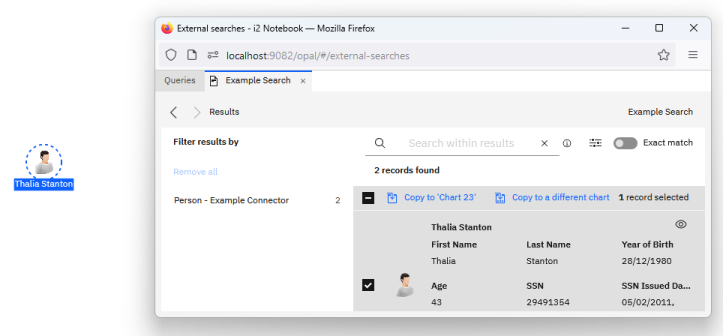
System matching rules are configured by the system administrator on the i2 Analyze server.
Copy and Paste web chart items
- Chart Items in the i2 Notebook web client can be copied and pasted from one web chart to another using either the buttons from the ribbon menu, the right click context menu, or using keyboard shortcuts; making it easier to work with the same data in multiple web charts without the need to rerun searches.
Enhanced chart record data
- When an i2 Notebook chart record is used to seed a search against an external data source and the search returns additional information about that record then the chart record is updated with that new additional information.
Additional new icons
New, additional customer requested icons are available for the i2 Analyze server, i2 Notebook, and i2 Investigate.
The following are some examples.

SOLR 9
- The i2 Analyze server has been updated to use SOLR 9, the latest version of SOLR, to ensure the latest security features and fixes are implemented.
Fixed and known issues
The issues that have been fixed in this release, and remaining known issues.
Fixed issues
| Issue number | Component | Issue title |
|---|---|---|
| DT00212 | i2Analyze | 'setup -t createDatabases' tries to read a hardcoded 'dsid.infostore.properties' filename |
| DT00213 | i2Analyze | Missing External Search in ANBP after running setup -t addI2Connect |
| DT00252 | i2Analyze | Runstats are not executed after the inserts, in a STANDARD mode ingestion run, causing updates to be slow |
| DT00256 | i2 Analyze | Item ID is cast to int in SolrVqDocumentIterator.getUniqueItemId(ResultSet) |
| DT00265 | i2Analyze | Wrong keystore format type in server.xml |
| DT00272 | i2Analyze | Types mapped to a schema using mapping-config.json do not appear in the i2 Connect Visual Query palette |
| PO09357 | i2Analyze | EIA expand error with invalid property values |
Known issues in this release
| Issue number | Component | Issue title |
|---|---|---|
| Limitation | i2Notebook | Directly after logging in the Visual Query tool displays no saved queries, click ✖️ on the filter to display them |
| DT00222 | i2 Analyze | InfoStore parameter queries treat trailing spaces differently depending on DB server |
| DT00223 | i2Analyze | WebUI Display of operators in VQ is incorrect if the first operator is "is not" |
Download information
Customers who have entitlement can request copies of i2 products.
For more information, see Where can I download the latest i2 products?
System requirements - i2 Analyze Server
🆕 = Newly supported ✅ = Supported ❌ = No longer supported
Operating systems - i2 Analyze Server
The following tables shows the system requirements for this release, and previous releases. These system requirements should be used to ensure that the setup you are running is fully supported. Ensure that existing deployments are upgraded to currently supported versions of all the software required.
| OPERATING SYSTEMS | i2 Analyze 4.4.3 | i2 Analyze 4.4.2 | i2 Analyze 4.4.1 | i2 Analyze 4.4.0 | i2 Analyze 4.3.5 | i2 Analyze 4.3.4 | i2 Analyze 4.3.3 |
|---|---|---|---|---|---|---|---|
| Microsoft Windows Server 2022 Datacenter Edition | ✅ | 🆕 | - | - | - | - | - |
| Microsoft Windows Server 2022 Essentials Edition | ✅ | 🆕 | - | - | - | - | - |
| Microsoft Windows Server 2022 Standard Edition | ✅ | 🆕 | - | - | - | - | - |
| Microsoft Windows Server 2019 Datacenter Edition | ✅ | ✅ | ✅ | ✅ | ✅ | ✅ | ✅ |
| Microsoft Windows Server 2019 Essentials Edition | ✅ | ✅ | ✅ | ✅ | ✅ | ✅ | ✅ |
| Microsoft Windows Server 2019 Standard Edition | ✅ | ✅ | ✅ | ✅ | ✅ | ✅ | ✅ |
| Microsoft Windows Server 2016 Datacenter Edition | ✅ | ✅ | ✅ | ✅ | ✅ | ✅ | ✅ |
| Microsoft Windows Server 2016 Essentials Edition | ✅ | ✅ | ✅ | ✅ | ✅ | ✅ | ✅ |
| Microsoft Windows Server 2016 Standard Edition | ✅ | ✅ | ✅ | ✅ | ✅ | ✅ | ✅ |
| Microsoft Windows Server 2012 R2 Datacenter Edition | ❌ | ❌ | ✅ | ✅ | ✅ | ✅ | ✅ |
| Microsoft Windows Server 2012 R2 Essentials Edition | ❌ | ❌ | ✅ | ✅ | ✅ | ✅ | ✅ |
| Microsoft Windows Server 2012 R2 Standard Edition | ❌ | ❌ | ✅ | ✅ | ✅ | ✅ | ✅ |
| Linux Red Hat Enterprise V9 and fix packs1 | ✅ | 🆕 | - | - | - | - | - |
| Linux Red Hat Enterprise V8 and fix packs1 | ✅ | ✅ | ✅ | ✅ | ✅ | ✅ | ✅ |
| Linux Red Hat Enterprise V7 and fix packs | ❌ | ✅ | ✅ | ✅ | ✅ | ✅ | ✅ |
| Linux Red Hat Enterprise V6.1 and fix packs | ❌ | ❌ | ❌ | ❌ | ❌ | ❌ | ✅ |
1 Support for Red Hat Enterprise Linux (RHEL) Server on POWER Systems is restricted to IBM DB2 and SOLR as part of a distributed deployment.
Note: i2 products are supported on hardware virtualization environments that run any of the operating systems that are listed in the detailed system requirements. When you run in a virtual environment, any issues that can be replicated by i2 in a supported operating system are addressed by using the standard support policy.
Installed Software - i2 Analyze Server
| INSTALLED SOFTWARE | i2 Analyze 4.4.3 | i2 Analyze 4.4.2 | i2 Analyze 4.4.1 | i2 Analyze 4.4.0 | i2 Analyze 4.3.5 | i2 Analyze 4.3.4 | i2 Analyze 4.3.3 |
|---|---|---|---|---|---|---|---|
| Open Liberty 23 (23.0.0.9) | 🆕 | - | - | - | - | - | - |
| Open Liberty 23 (23.0.0.5) | ❌ | 🆕 | - | - | - | - | - |
| Open Liberty 22 (22.0.0.12) | ❌ | ❌ | 🆕 | - | - | - | - |
| WebSphere Liberty 22 (22.0.0.3) | ❌ | ❌ | ❌ | 🆕 | - | - | - |
| WebSphere Liberty 22 (21.0.0.6) | ❌ | ❌ | ❌ | ❌ | ✅ | 🆕 | - |
| WebSphere Liberty 22 (20.0.0.3) | ❌ | ❌ | ❌ | ❌ | ❌ | ❌ | 🆕 |
Note: Supplied and installed by the i2 Analyze toolkit.
Supported software - i2 Analyze Server
| SOFTWARE PREREQUISITES | i2 Analyze 4.4.3 | i2 Analyze 4.4.2 | i2 Analyze 4.4.1 | i2 Analyze 4.4.0 | i2 Analyze 4.3.5 | i2 Analyze 4.3.4 | i2 Analyze 4.3.3 |
|---|---|---|---|---|---|---|---|
| PostgreSQL 15 - on Amazon Relational Database Service (RDS) | ✅ | 🆕 | - | - | - | - | - |
| PostgreSQL 15 | ✅ | ✅ | 🆕 | - | - | - | - |
| IBM DB2 Standard Edition 11.5 | ✅ | ✅ | ✅ | ✅ | ✅ | ✅ | ✅ |
| IBM DB2 Advanced Edition 11.5 | ✅ | ✅ | ✅ | ✅ | ✅ | ✅ | ✅ |
| IBM DB2 11.1 Workgroup, Enterprise, Advanced Workgroup, Advanced Enterprise | ✅ | ✅ | ✅ | ✅ | ✅ | ✅ | ✅ |
| IBM DB2 10.5 Workgroup, Enterprise, Advanced Workgroup, Advanced Enterprise | ❌ | ❌ | ❌ | ❌ | ❌ | ❌ | ✅ |
| Microsoft SQL Server 2022 | ✅ | 🆕 | - | - | - | - | - |
| Microsoft SQL Server 2019 | ✅ | ✅ | ✅ | ✅ | ✅ | ✅ | ✅ |
| Microsoft SQL Server 2017 | ✅ | ✅ | ✅ | ✅ | ✅ | ✅ | ✅ |
| IBM HTTP Server 9 (Optional) | ❌ | ❌ | ❌ | ✅ | ✅ | ✅ | ✅ |
Hardware - i2 Analyze Server
| Hardware requirements | Minimum |
|---|---|
| Disk space | 4GB |
| Processor | 2 GHz x86-64 dual-core |
| Memory (Application server) | 16GB |
| Memory (JVM) | 8GB |
Note: The minimum hardware specifications specified in the table will allow customers to install and deploy i2 Analyze on a single machine using the example deployment shipped with the on-prem toolkit. Hardware specs for an optimal i2 Analyze deployment are dependant on the expected amount of data to be loaded and user usage.
Supported Browsers - i2 Notebook and Investigate web clients
| Supported Web Browsers |
|---|
| Google Chrome (latest version) |
| Microsoft Edge (latest version) |
| Mozilla Firefox (latest version) |
| Mozilla Firefox ESR (latest version) |
Language support
i2 products are tested on a number of various regional variations of operating systems. In addition they are translated into a number of different languages.
Operating system language support
i2 supports this product on the following regional versions of the supported operating systems:
| Language Group/Language | Language Collection | Support Status |
|---|---|---|
| Western Europe and USA | Basic | ✅ |
| Central Europe | Basic | ✅ |
| Baltic | Basic | ✅ |
| Cyrillic | Basic | ✅ |
| Turkic | Basic | ✅ |
| Arabic | Complex Script | ✅ |
| Japanese | East Asian | ✅ |
| Korean | East Asian | ✅ |
| Traditional Chinese | East Asian | ✅ |
| Simplified Chinese | East Asian | ✅ |
| Thai | Complex Script | ❌ |
| Vietnamese | Complex Script | ❌ |
| Greek | Basic | ❌ |
| Hebrew | Complex Script | ❌ |
| Indic | Complex Script | ❌ |
| Georgian | Complex Script | ❌ |
| Armenian | Complex Script | ❌ |
| Dhivehi | Complex Script | ❌ |
| Galician | Complex Script | ❌ |
| Gujarati | Complex Script | ❌ |
| Kannada | Complex Script | ❌ |
| Kyrgyz | Complex Script | ❌ |
| Mongolian (Cyrillic) | Complex Script | ❌ |
| Punjabi | Complex Script | ❌ |
| Syriac | Complex Script | ❌ |
| Telugu | Complex Script | ❌ |
Data support
i2 products support unicode data.
Translations
The following languages are supported:
| Translations | i2 Analyze 4.4.3 |
|---|---|
| Arabic | ✅ |
| Brazilian Portuguese | ✅ |
| Bulgarian | 🆕 |
| Czech | ✅ |
| English | ✅ |
| French | ✅ |
| German | ✅ |
| Hungarian2 | ✅ |
| Italian | ✅ |
| Japanese | 🆕 |
| Korean | 🆕 |
| Polish | ✅ |
| Russian3 | 🆕 |
| Simplified Chinese | 🆕 |
| Slovak2 | ✅ |
| Spanish | ✅ |
| Traditional Chinese | 🆕 |
| Turkish | 🆕 |
| Ukrainian | 🆕 |
2 The Information Store and External Searches capabilities are not translated for these languages.
3 Reinstated.